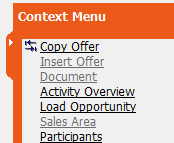Hyperlinks
Hyperlinks are displayed in certain fields in lists and masks, as well as the summary index card and context menu.
E-mail Addresses and Web Sites: Click on an e-mail hyperlink to create a new e-mail in your e-mail client. Click on a URL to open the Web page in your Web browser.

Documents: Click on the hyperlink in a document field to open the document in your word processor.
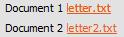
Associated Records: You can switch to associated records by clicking on hyperlinks in some masks.
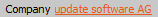
Summary Index Card: Click on a hyperlink in the summary index card to access the parent info areas, see Summary Index Card.
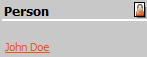
Context Menu: Click on a hyperlink in the context menu to access levels, workflows, dashboards etc., see Context Menu.