Defining Marketing Activities
Learn how to define marketing activities.
To define a marketing activity:
- Select Info > Marketing Activity from
the menu or click on Marketing Activity on the icon bar.
Note: Select Marketing Activity from the context menu in the Campaign info area to switch to the Marketing Activity info area, see Campaigns. The campaign is displayed in the summary index card.
- Click
 (New).
(New).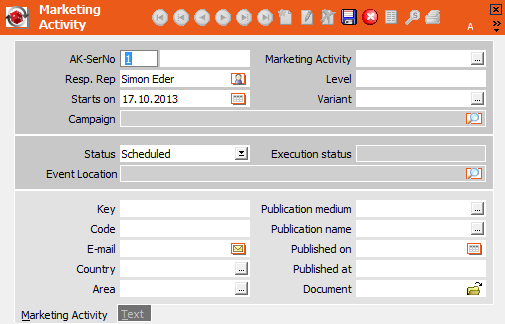
- You are automatically entered as the rep responsible for the marketing activity in the Resp. Rep field. The current date is entered in the Starts on field. You can edit both of these fields.
- Enter a name for the marketing activity in the Marketing Activity field or select one from the catalog.
- You can enter further information on the marketing activity, such as the Variant and Level. If your marketing activity involves an advert in a published medium, enter the Key, Publication medium and Publication name as well.
- Save the marketing activity.
- Use the context menu to define further details:
- Rep (Marketing Activity): Define the rep responsible for processing this marketing activity, see Rep (Marketing Activity).
- Response (Marketing Activity): Define the possible responses to the marketing activity, see Response (Marketing Activity).
- Execution (Marketing Activity): Defines how the marketing activity is executed. This includes details on mass mailings, appointments etc., see Execution (Marketing Activity).
- Generate: Opens a window used to define the marketing activity format, including details on the communication channels and records to be generated, see Defining the Marketing Activity Format.