Tables
Certain areas in Aurea.CRM win (selections, rights definition etc.) involve entering data in tables.
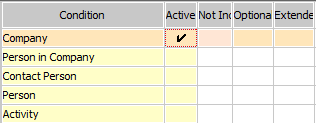
You can click in cells with a yellow background to change settings.
The active cell's background is orange.
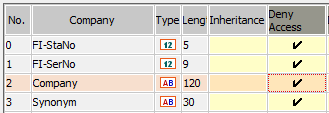
Click on a column header to change the sort order or to enable or disable the entire column.
Adding rows
To add a new row, click in the first free cell (with a yellow background) in the final row.
Deleting rows
To delete a row, double-click in the first column in the row.