Icon Bar
The icon bar is located along the left-hand side of the screen.
Click on the corresponding icon to open an info area. Alternatively, use the keyboard shortcut (Ctrl+Shift and the underlined letter). You can also right-click on the icon bar and select an info area from the popup menu.
Move the mouse over an icon to display the name of the info area.
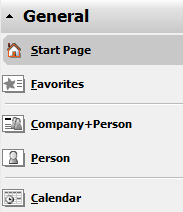
Click on the small up and down arrows to expand or collapse sections.
The icon bar is configurable; for example its color, frame etc, can be changed. You can change some of the settings, see Configuring the Display.
Your administrator can define which elements, dashboards and workflows are available as icons, split the icon bar into menus that can be expanded and collapsed, as well as add logos and separators, see Desktop in the Aurea.CRM win Administrator Guide.