Aggregations
Learn how to aggregate numeric values in fields.
To aggregate numeric values in fields:
- Switch to the z-axis - aggregate tab when defining the analysis.
- Click
 to add a new aggregation
and select the desired field, e.g. Revenue:
to add a new aggregation
and select the desired field, e.g. Revenue:
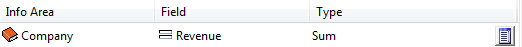
If you now execute the analysis, the revenue per country is displayed instead of the number of companies.
You can also choose to display the Minimum, Maximum and Average values, instead of the Sum.
Multiple Aggregations
You can display more than one aggregation at once, as in the following example:
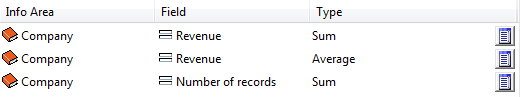
The analysis now displays the total and average revenue per country as well as the number of country records:
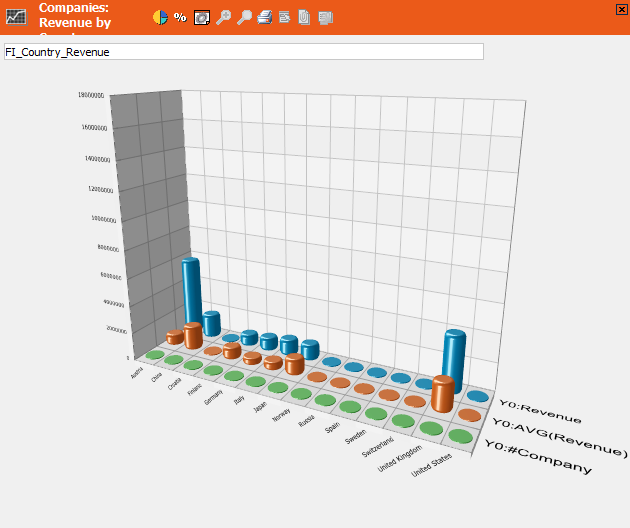
If you are using Aurea's graphics, you use the Split Levels option under Settings to display a separate chart for each unit.