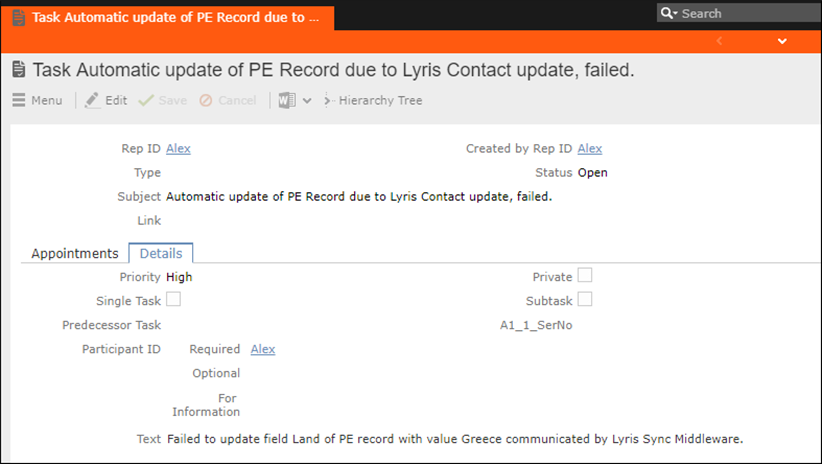Lyris Event notification – FSI only
This topic explains the Lyris Event notifications.
Aurea Campaign Manager sends the following event notifications when the Contact status of target group member changes:
- Trashed - A target group member is set to Trashed state in the Aurea Campaign Manager.
- Bounced – A target group member is set to Bounced state in the Aurea Campaign Manager.
- Unsubscribed – A target group member unsubscribes in the Aurea Campaign Manager.
- Active - A target group member is set to Active state in the Aurea Campaign Manager.
Aurea Campaign Manager sends the following event notifications on the status of the Email messages for a marketing activity:
- Email Sent – When Aurea Campaign Manager sends the marketing email message to a target group member.
- Email Delivered – When Aurea Campaign Manager delivers marketing activity email message to the inbox of a target group member.
- Email Opened – When the target group member opens the email message for the marketing activity.
- Email Bounced – When the email for a target group member could not be delivered for some reason.
Other event notifications from Aurea Campaign Manager:
- URL Click Event – When a user clicks on a response URL link in a marketing activity email message.
- Update Boolean Field – When the value of a property (demographic) of type Boolean (checkbox), of a target group member in the Aurea Campaign Manager is updated.
- Update Date Field – When the value of a property (demographic), of type Date, of a target group member in the Aurea Campaign Manager is updated. For example, the Date of Birth value of a target group member in the Aurea Campaign Manager is updated.
- Update Text Field – When the value of a property (demographic), of type text or text area, of a target group member in the Aurea Campaign Manager is updated. For example, the First Name value of a contact in the Aurea Campaign Manager is updated.
- Update Catalog field – When the value of a property (demographic), of type Select List, of a target group member in the Aurea Campaign Manager is updated. For example, the Country field of a target group member in the Aurea Campaign Manager is updated.
The following topics describe how Aurea CRM handles each of the different event notifications:
Handling Contact Trashed event
When a target group member’s status is set to Trashed in Lyris, a notification message is generated for the responsible Rep of the marketing activity. In the Edit/View target group page, the target group member is set to Inactive, and the checkbox is selected. See the screenshot below:
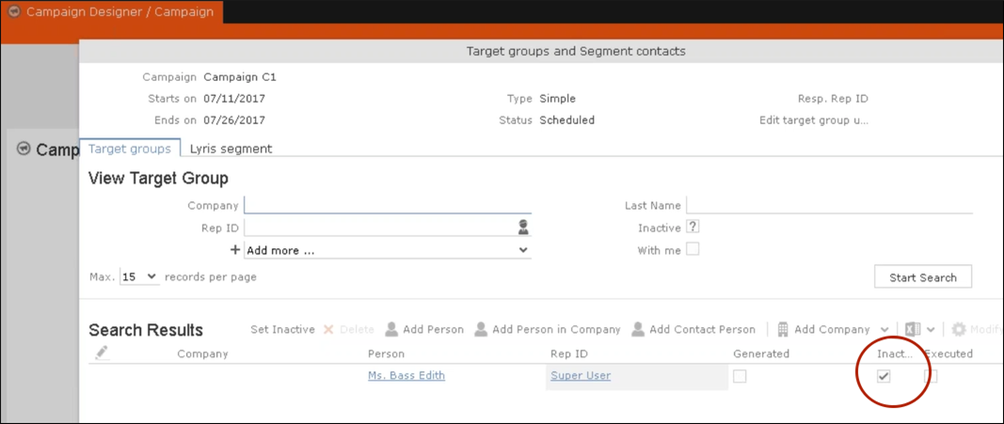
A pop up in the notification area indicates a new event message. A link to the marketing activity is provided in the Message Information page. The notification contains information about the CRM target group member that was set to Trashed status in the Aurea Campaign Manager. See the screenshot below:
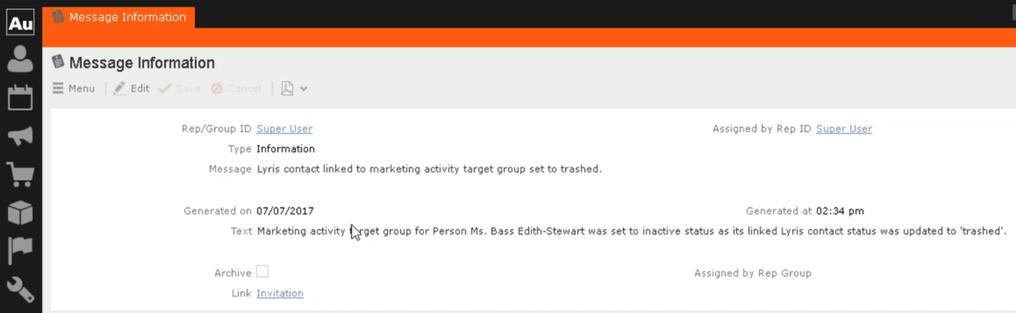
Handling Contact Active event
When an inactive (or trashed) target group member is set to Active in the Aurea Campaign Manager, a notification message is sent to the responsible rep of the marketing activity. In the Edit/View target group page, the target group member is set to active and the Inactive checkbox is unselected.
The Message Information page, contains a link to the marketing activity, it also contains the reasons for setting the target group to active, and the name of the target group member set to Active in the Aurea Campaign Manager.
Handling Contact Bounced event
When Aurea Campaign Manager changes the status of a contact to bounced, the event is received by Aurea CRM and it executes a predefined named trigger. You can define the trigger logic based on your business requirements. For example, a trigger can be executed to set the inactive field to true for bounced target group member.
To set up the required trigger, contact your Aurea CRM System administrator.
Handling Contact Unsubscribed Event
When Lyris changes the status of a contact to Unsubscribed, the event is received by Aurea CRM and it executes a predefined named trigger. You can define the trigger logic based on your business requirements.
To set up the required trigger, contact your Aurea CRM System administrator.
Handling Email Marketing Message Deleted Event
When an Email marketing message is deleted from Lyris, the event is received by Aurea CRM and it executes a predefined named trigger. You can define the trigger logic based on your business requirements. For example, a trigger can be executed to clear the Email properties in Aurea CRM. To set up the required trigger, contact your Aurea CRM System administrator.
A notification message informs the responsible Rep for the marketing activity of the message deletion in the Aurea Campaign Manager. Also, the Create in Lyris button is deactivated and visible in the Define Format tab of the Channel and Format definition page of the marketing activity, as shown in the screenshot below. If required, you can define and save the message format again, before saving it to Lyris.
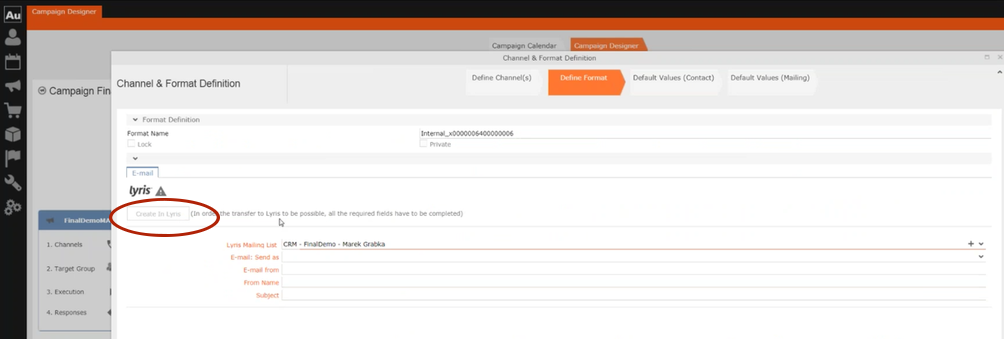
Handling events with faulty data
Sometimes information received from Aurea Campaign Manager might be faulty and Aurea CRM is unable to perform further processing. Such events are presented as tasks to the Rep responsible for the corresponding marketing activity whose event data could not be processed by Aurea CRM. This enables the Rep to identify the issue and update the proper records manually. All the tasks set up for a Rep can be viewed in the Person, Person Company info areas. In the screenshot below, the Task tab shows all the tasks assigned to the Rep in the Related Data section.
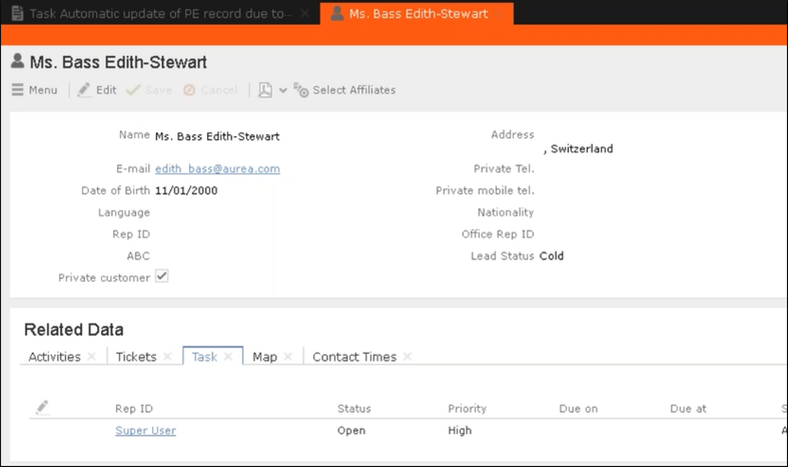
Events generated with invalid data also generate appropriate log messages that are useful in understanding the type of invalid data and provide meaningful clues about the fault. Some of the invalid data scenarios are listed below:
- Invalid Message ID
- Invalid Mailing list ID
- Click events generated by recipients who are not members of Aurea CRM.
To illustrate this lets consider a scenario where the contact’s demographics property country is updated. This demographics property in the Aurea Campaign Manager is mapped to the field land and its value needs to be selected from a catalog. The Contact’s information cannot be updated by Aurea CRM in the Person (PE) info area record, if the new country value is not present in the CRM catalog.
To handle such events, perform the following steps:
- Select Collaboration () à Tasks from the main menu. The Search Task page opens.
- Set the required filter criteria and click Start Search. The search results
display.
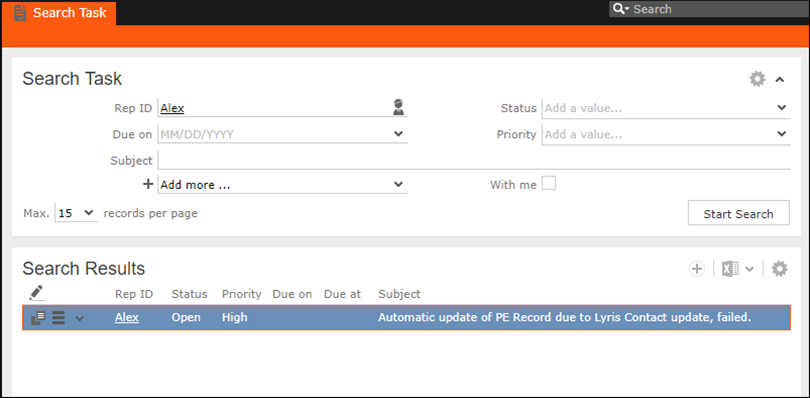
- Double click on the task. The task page displays.
The Subject field provides the information about the failed attempt to update the Person record.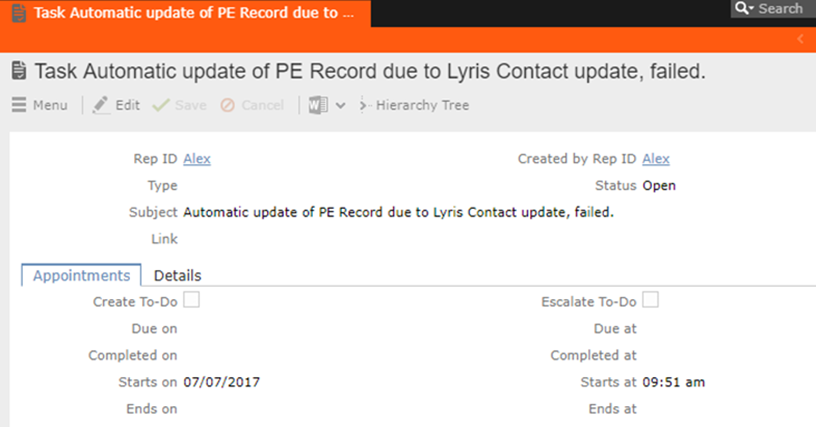
- Click the Details tab. You can find more information about the reasons for the failed
activity. Which should inform you about the subsequent actions to take.
In the screenshot above, from the information provided in the Text field you can conclude that the catalog needs to be updated with the new country name. And then the person record needs to be updated with the new country field.