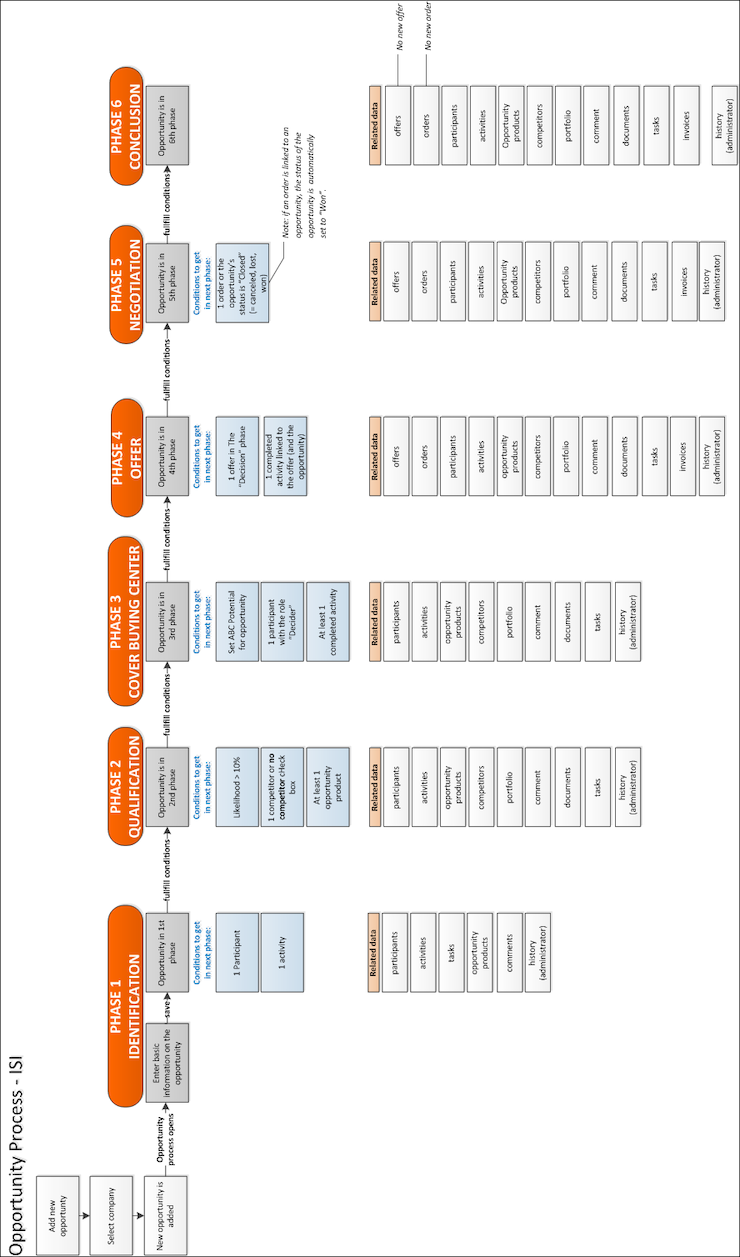Opportunity Management – ISI
Opportunity management allows you to manage and analyze sales opportunities.
Depending on your configuration, opportunities can be added with or without the aid of the opportunity process.
The opportunity process guides you through the individual phases and the necessary steps: from the point in time that you hear of a possible sales opportunity and enter basic data up to the positive or negative conclusion and the creation of an offer.
The opportunity process supports you throughout the sales process, which may take several weeks of months. Throughout the opportunity process, you identify the involved persons (e.g. decision makers) and collect information necessary to successfully conclude the opportunity. This information is collected during the course of the process and is available at any time.
You can also manage and add opportunity participants with the buying center wall.
You can:
- Add opportunities without starting the opportunity process, see Adding Opportunities without the Opportunity Process.
- Add opportunities with the aid of the opportunity process, see Starting the Opportunity Process.
- Add quick opportunities, see Opportunity Process and Starting the Opportunity Process.
- Enter data relating to the opportunity (see Related Data), such as:
- Opportunity products, see Phase 2 - Qualification
- Opportunity participants, see Participants and Roles
- Activities, see Activities
- Competitors, see Phase 2 - Qualification
- Portfolios, see Phase 3 - Cover Buying Center
- Offers, see Phase 4 - Offer
- Orders, see Phase 5 - Negotiation
- Tasks, see Tasks
- Documents, see Documents
- Notes containing additional information on the sales opportunity, see Notes
- View the sales funnel, opportunity overview, opportunity forecast and opportunity matrix, see Analyses and Queries.
- Manage opportunity participants using the buying center wall, see Buying Center Wall.