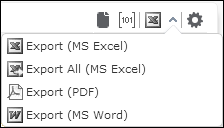Header Buttons
Learn to configure buttons into headers.
To configure buttons into headers (Example: MA SearchResults header):
- Select a button from the drop-down list.
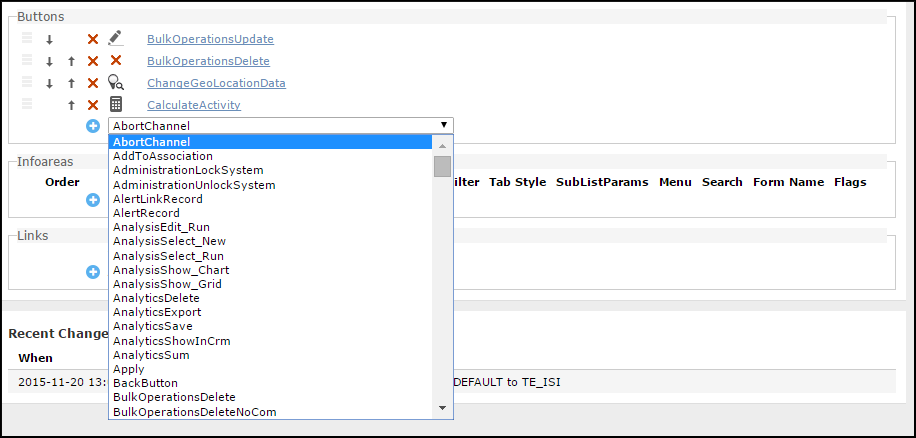
- Click
 (Add).
(Add). - Click on a button's name to change its settings, see Configuring a Button. To create a
new button, you have to switch to the Buttons page of
CRM.Designer.
Use the
 /
/ buttons to rearrange the order of
the buttons.
buttons to rearrange the order of
the buttons.Use separator and group elements to structure the buttons displayed in the header, see Grouping Buttons.