Configuring a Header
Learn to configure header in this topic.
To configure a header:
- Click Headers on the CRM.Designer main page (Navigation area) and select an info area.
- Point at the header you want to configure, the Copy Header From Parent
Configuration (
 ) button appears.
) button appears. 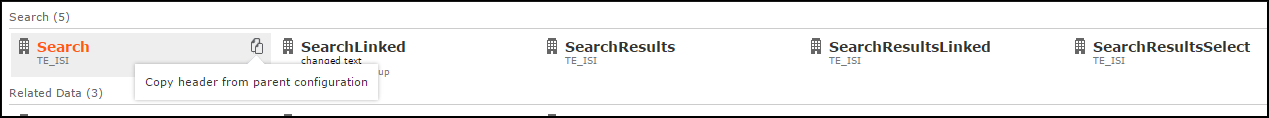
- Click (
 ). The edit and delete
buttons appear.
). The edit and delete
buttons appear. 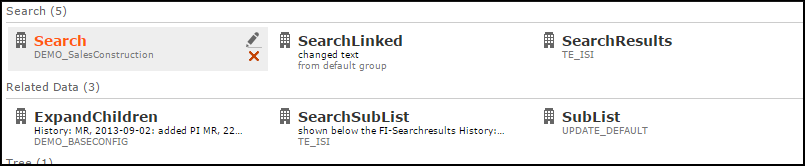
- Click Edit (
 ). The configuration page displays.
). The configuration page displays. - Depending on the header, you can configure the following:
- general attributes (Text, Image etc.), see Header Attributes
- buttons calling specific functions, see Header Buttons
- Related Infoarea for Search and Expand views (
SearchSubList,ExpandChildren), see Related Data area (Header Info Areas) - the links area below an Expand view (
ExpandOptions), see Header Links - extended page headers (e.g. for the Tree view) displaying more record details, see Page Headers