Header Groups
The configuration of info area-specific headers is organized in Header Groups.
A header group contains one or more headers, e.g. the Search,
Expand, SearchResults headers for the selected info
area. For further details, see Designing Configuration Units.
The following screenshot shows the header groups defined in the infoarea F1.
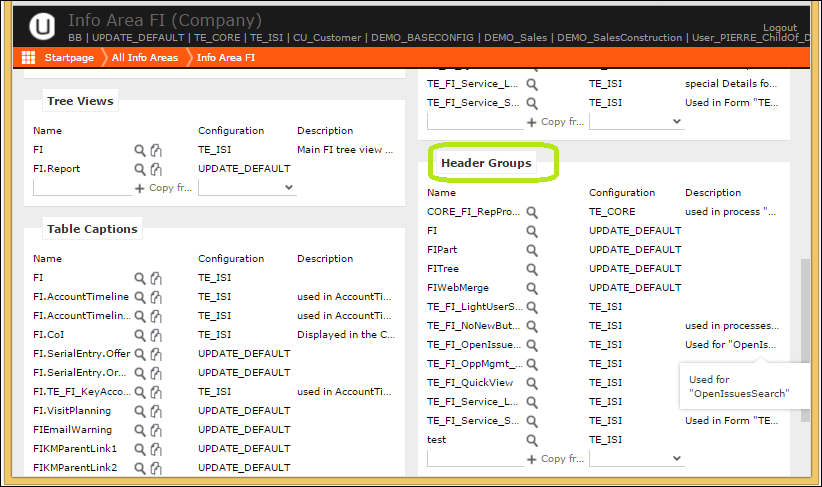
If a header is not defined in a header group, the corresponding header from the DEFAULT header group is used. For further details, see DEFAULT Header Group.
The following screenshot shows the different headers in the F1 header group:
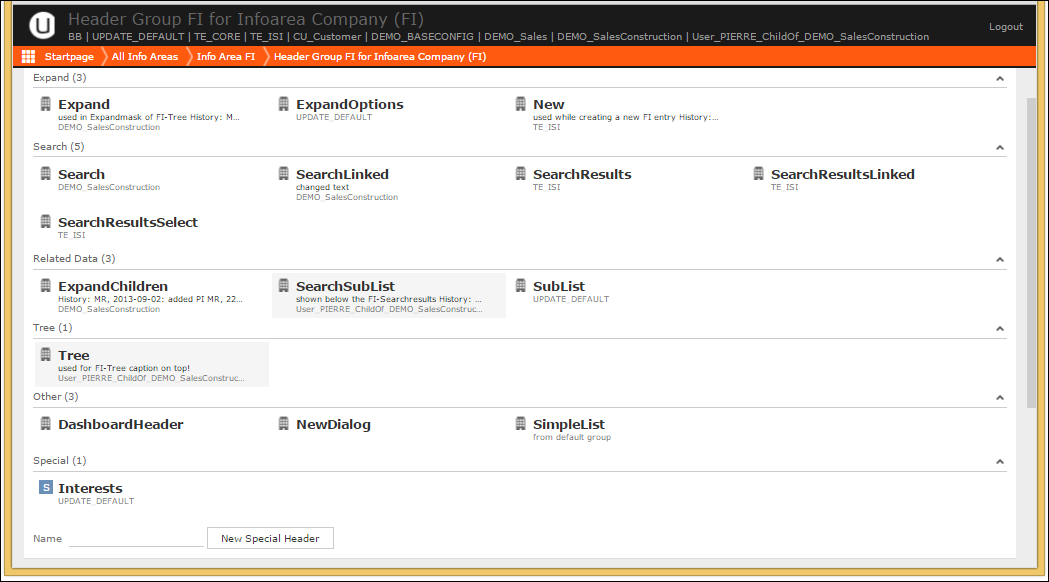
DEFAULT Header Group
The DEFAULT header group contains minimum/standard header definitions valid for each info area. These headers are used as a fallback for info areas for which no header (group) is defined.
Examples:
The Expand header of the DEFAULT header group contains Edit/Save/Cancel
and the various buttons for creating reports - this header is used by all info
areas.
The Search header of the DEFAULT header group contains the following
Formattext: {INFOAREAIMAGE} Search {INFOS} -
this is also applicable for all info areas.
Naming Conventions
The default header group used for an info area is called
<InfoAreaId>, e.g. FI is the default header
group for the Company info area.
To define headers for specific views or functions (e.g. headers to be used in the Tree view or special headers to be used for displaying calendar items), use the following naming conventions:
-
<InfoAreaId>.Calendar: TheExpandheader configures the buttons for the calendar popup view for this info area, e.g.MA.Calendar. -
<InfoAreaId>.SerialEntry: The page header for quick add pages, see SerialEntry. -
<InfoAreaId>.SerialEntry.List: The header of the item list on quick add pages. -
<InfoAreaId>.SerialEntry.SubList/SerialEntry.RelatedHeader: The headers configuring the Related Area of a quick add page. -
Y1.BuyingCenter:Used by the Buying Center Wall, see BuyingCenter. TheExpandheader configures the page's header, theExpandChildrenheader configures the page's related data area.