Menus
Use menu page to customize menus and menu actions.
The Menus page allows you to customize the menus and menu actions used in Aurea CRM.Web.
![]()
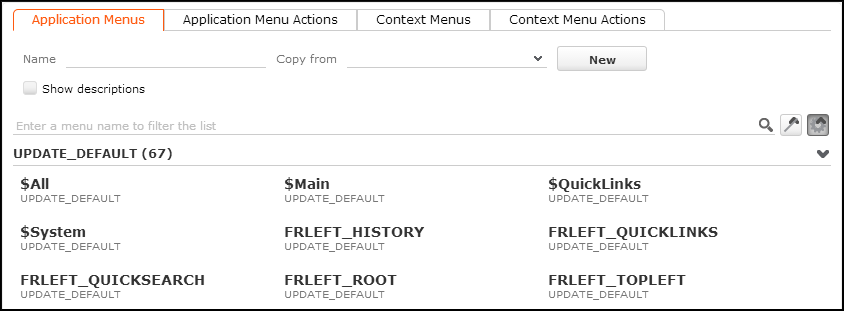
Aurea CRM.Web uses two different menu types:
- application menus (the menus and menu items) in Aurea CRM.Web's navigation pane. For further details, see Application Menu
- context menus displayed for specific records, info areas etc. For further details, see Context Menus.
Note:
Re-using custom menus and menu actions defined in update.seven: You can create new menus and menu actions with the same name as an existing menu (action) if you copy the unit from an existing unit. E.g. if (in update.seven) you copied the entire application menu (
FRLEFT_NET) to your custom configuration, you can overwrite Aurea CRM.Web's $Main by creating a new menu called $Main with Copy From set to FRLEFT_NET.