Editing Catalog Values
Use the Catalog Maintenance info area to edit catalog values.
To edit catalog values, double-click a record in the search results list or select a record
and click ![]() Edit. You might need to select the catalog first if you searched by
Text or Ext.Key only.
Edit. You might need to select the catalog first if you searched by
Text or Ext.Key only.
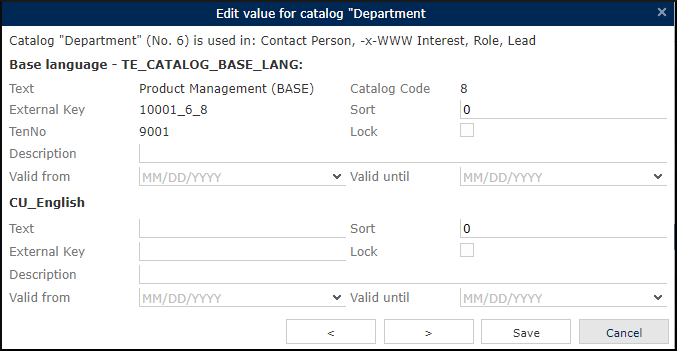
The Edit value dialog lists the info areas where the respective catalog is used, and the parent catalog value, if applicable.
For the catalog value in the base language, only Sort number and Lock can be changed.
For values in all other languages, these fields can be changed:
- Text
- Ext. Key
- Sort number
- Lock
Use the arrow buttons to navigate between records and edit multiple catalog values. Changes are saved automatically before switching to the next record.
Create and uncheck the
Maintenance.CatalogMaintenance.ShowExtendedFields Web Configuration
parameter to hide the Description and Valid
to/from fields. For further details, see Maintenance.CatalogMaintenance.ShowExtendedFields.