Change History
Use the Change History log file for auditing the history of changes applied to the CRM.Designer database.
All changes made to configuration units are saved in the
PORTAL_UNITHISTORY table of the CRM.Designer database.
Popup window Reason For Change
For units belonging to a configuration that is not a user configuration, i.e., a
configuration with an ID < 100,000, a change reason must be entered
with a minimum of six characters. Otherwise, the configuration unit cannot be saved.
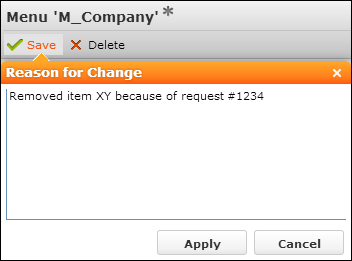
Clicking Apply saves the changes and the reason, clicking Cancel returns to the configuration unit definition without saving.
You can use the Markdown syntax to format your text. For further information, see http://en.wikipedia.org/wiki/Markdown.
You can disable the Reason for Change popup for specific configurations by adding the following parameters to CRM.Designer's settings.xml file:
<update.configuration.designer>
[...]
<DisableReasonForChange>
<ConfigName>Test_Config</ConfigName>
<ConfigName>Another_Test_Config</ConfigName>
</DisableReasonForChange>
</update.configuration.designer>
You cannot disable the Reason for Change popup for the
configurations delivered by Aurea CRM: UPDATE_DEFAULT,
UPDATE_DEFAULT Offline, UNITTEST_DEFAULT,
update.tablet and all configurations whose names start with TE_,
i.e., all configurations belonging to an industry solution.
Recent Changes Panel
The change history is displayed at the bottom of each page in the Recent Changes panel. The fifteen most recent changes are shown.
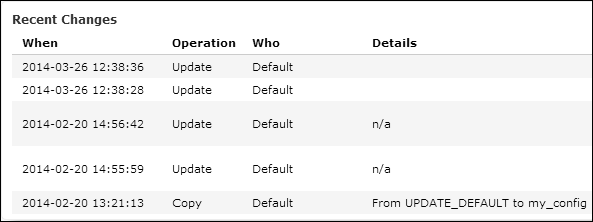
For information on how to display all changes, and filter them by date or configuration, see the article “How to Analyze the CRM.Designer Change History” https://support.aurea.com.
The change history contains the following information:
- When: Timestamp of the change.
- Operation: Type of change (Create, Copy, Update, Delete)
- Who: The user who performed the change, see Authentication.
- Details: Information about the change, either automatically created or the Reason for Change text entered by the user (for non-user configurations).
The Recent Change panel is available for the following configuration units:
|
|
|
|
|
|
|
|
|
|
|
|
|
|
|
|
|
|
|
|
|
|
|
|
|
Some of these pages, e.g., form designer, and field control editor offer
a 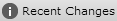 button instead of the panel. The
list of changes is displayed in a popup in this case.
button instead of the panel. The
list of changes is displayed in a popup in this case.
On the Web Configuration page, an  icon is displayed for each parameter,
showing the changes in a popup.
icon is displayed for each parameter,
showing the changes in a popup.