Searching for CRM Processes
Learn how to search for CRM processes.
To search for a process in the CRM Process Configuration level:
- Click on
 (Find).
(Find).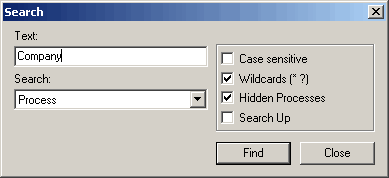
- Enter a search term in the Text field.
- Determine whether to search for a CRM Process name or CRM Process ID using the Search drop-down list.
- The following search options are available:
- Case sensitive: Enable this option to use a case-sensitive search.
-
Wildcards (
* ?
): Enable this options to use wildcards in the search (*
for multiple characters, ? for a single character).Note: Note: You can use literal character values of ‘*‘ and ‘?’ using the escape sequences ‘\*’ and ‘\?’.
- Hidden Processes: Enable this option to search the contents of process groups even if the sub-processes are hidden.
- Search Up: Enable this option to change the search direction: The system searches upwards from the current cursor position.
- Click on Find to start the search.
- Click on Close to exit the search.