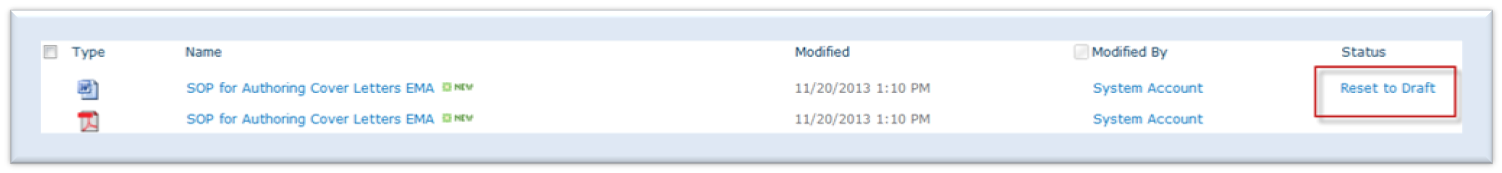Resetting a Document Workflow
To unpublish or demote a document to the Draft stage, the administrator must manually start the Reset to Draft workflow.
When the workflow is initiated, the following events occur:
- The lifecycle status of the document is set to Draft
- The workflow status is set to Reset to Draft
- The source document and the PDF rendition are undeclared a record
- The version of the document is set to the next minor version
To reset the document to draft, perform the following:
- Select Access Workflow Details and Actions from the NextDocs menu
- Click Start New Workflow
- Click Reset to Draft
- Click Start Workflow