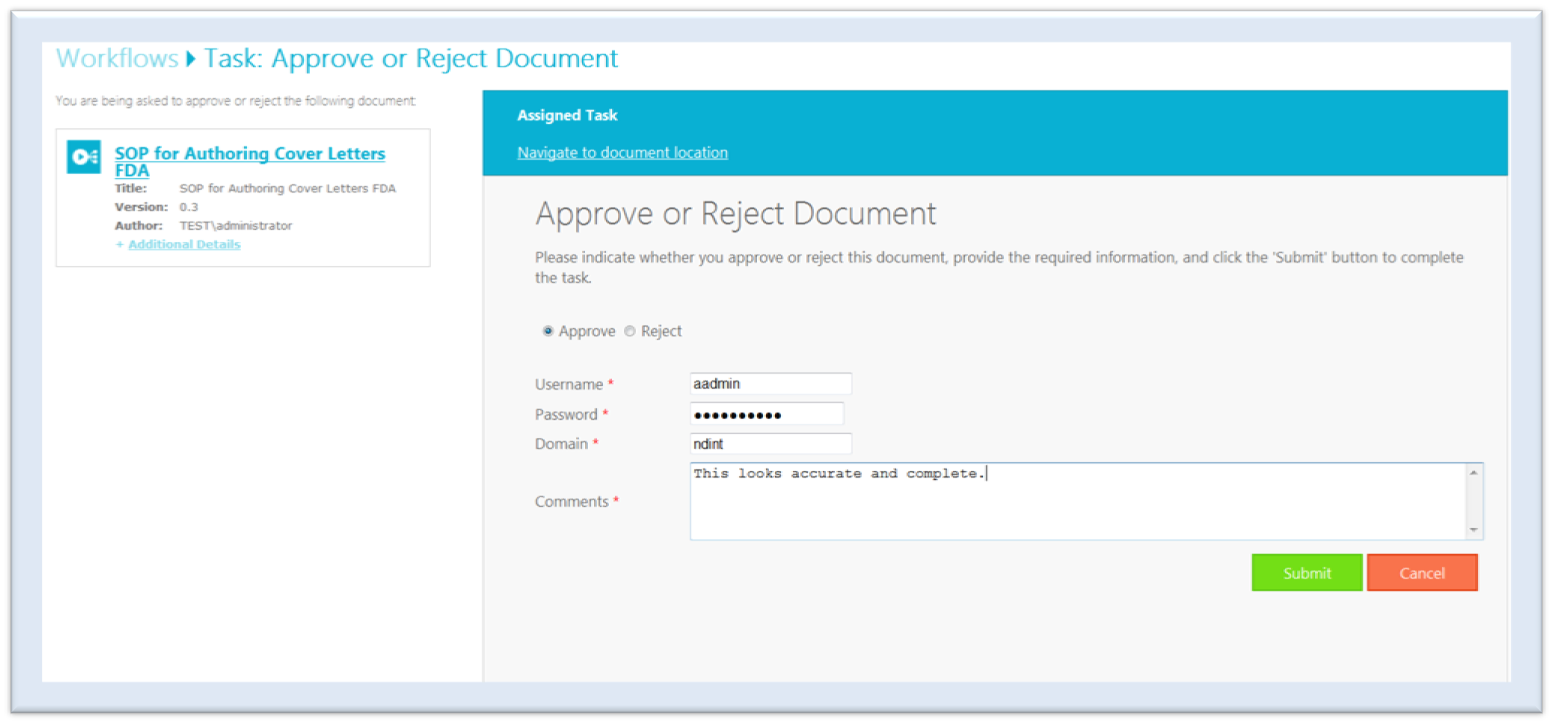Review Task Page
The review task page contains a textbox that identifies the document to be reviewed. The textbox identifies the properties including a document name, a title, a version number, and author details, and provides a link to the document and document’s metadata (Additional Details).
To complete the review:
- Select the review task either from the To-do list by clicking on the link provided in the Required Action column or from the email notification by clicking on the link to the task
- Click on the document name to open the document for review
- Optionally, click on the Additional Details link to view the document’s metadata
- Select either Approve or Reject
- Enter a valid password
- Once the review is completed, the reviewer must provide comments for the author
in the Comments textbox and click Submit to complete the review task