Call Documentation
You can use the call documentation to add all relevant data occurring during a visit.
To edit the call documentation:
- Switch to the desired activity, see Activities/Calendar.
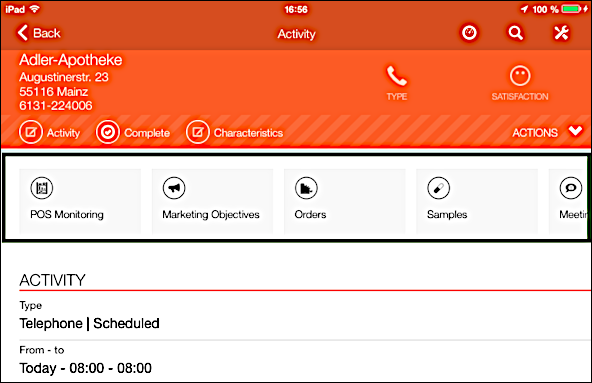
The following processes are available as tiles in the process bar, click on the desired tile to start the process, e. g.- If you click on
 (Orders) the order process
is started. The most important information is pre filled. You only need to
enter payment conditions, delivery and billing address, or the delivery
date.
(Orders) the order process
is started. The most important information is pre filled. You only need to
enter payment conditions, delivery and billing address, or the delivery
date. - If you click on
 (Meetings), you can enter
articles that you talked about with your business partner.
(Meetings), you can enter
articles that you talked about with your business partner.Data entered in the processes is linked with the activity and can be accessed by clicking on the corresponding tile.
- If you click on