Headers
Each page in CRM.pad contains a header that can contain up to three rows.
The header displays the following:
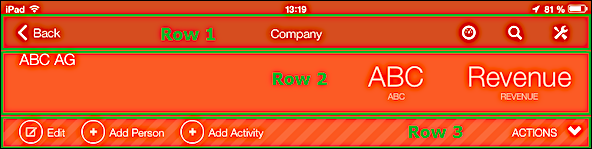
- First row (always displayed): Info area name, navigation button (e.g.
Back) and the Home, Search
and Control Center buttons.
Use this row to navigate within the application.
- Second row: Tiles (if available)
- Third row: Quick Actions and Actions menu.
You can:
- Navigate within the application in the first row.
- Click in the second row to collapse the header. Only the record's name is displayed.
- Click on the collapsed header to expand it again.
Click on a button or the Action menu in the third row to execute a function.