Persons
Learn how to add and view persons.
Viewing Persons
To view the person list:
- Click on
 and select Persons.
and select Persons.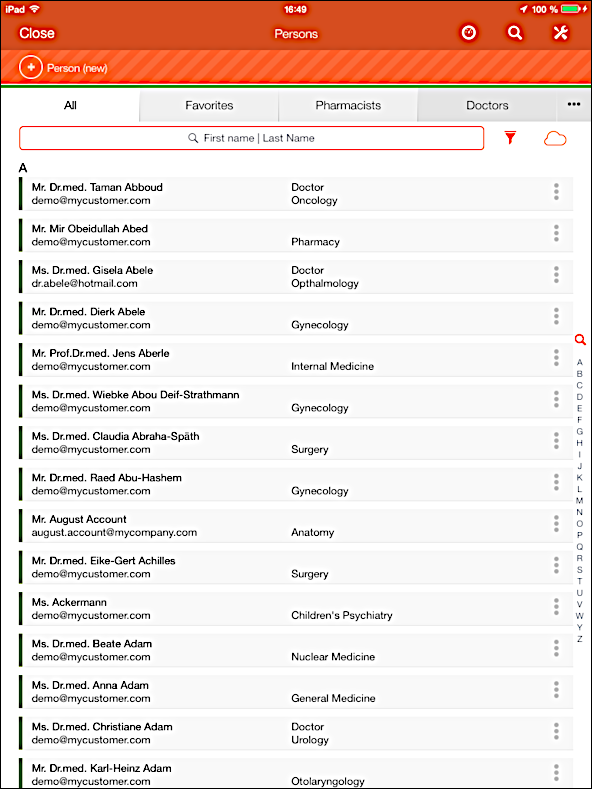
- Click on the desired tab to view only persons of a specific type.
- Click on a record to switch to its details.
Adding Persons
Whether you can add persons depends on your assigned CRM.pad role.
To add a person:
- Switch to the Persons list.
- Click on
 (Person (new)).
(Person (new)).The input mask is displayed.
- Enter the data.
- Save.