Tasks
You can view your assigned tasks and add new ones.
Viewing/Editing Tasks
To view tasks:
- Click on
 and select Tasks.
and select Tasks.Your assigned tasks are displayed.
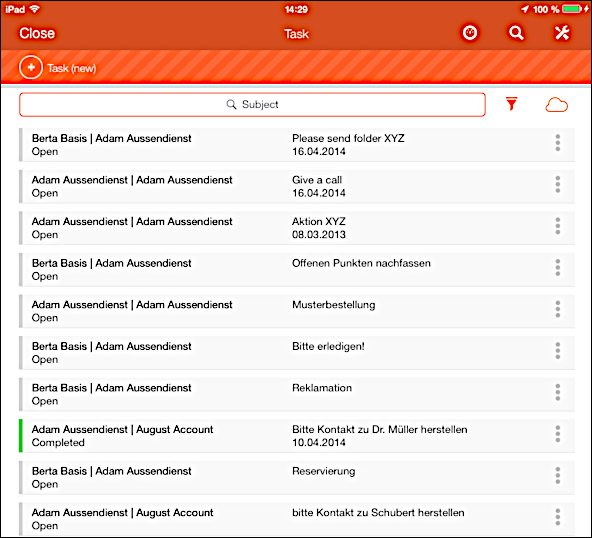
Tasks are color-coded depending on their status.
- Click on the desired record to switch to its details.
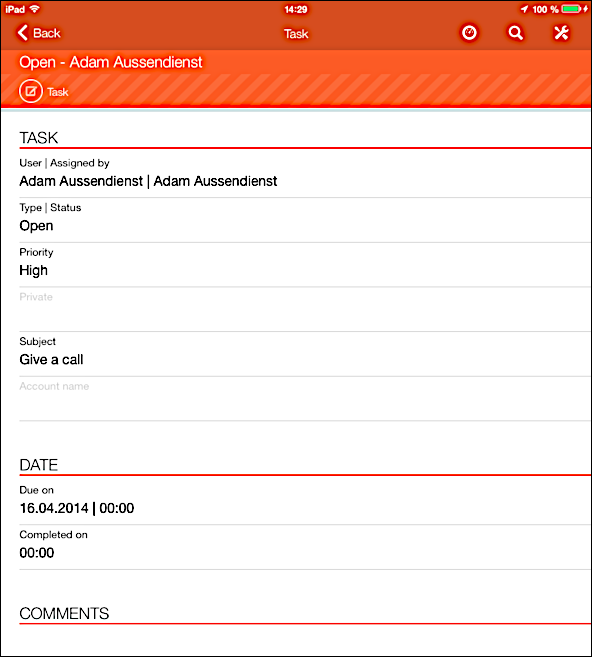
- Click on
 (Task) to edit the data.
(Task) to edit the data.
Adding Tasks
You can add tasks either in the task list or from an account.
To add a task:
- You can switch to
- the task list and click on
 (Task
(new)) or
(Task
(new)) or - the desired account, click on Actions and select Task (new).
- the task list and click on
- The input mask is displayed.
- Enter the data.
- Save.