Product Detailing
During a call you can also focus on certain articles, e.g. when an article is launched. You can enter general and detailed reactions on the article or the brand.
To enter the product detailing:
- Switch to the desired activity.
- Click on
 (Meetings).
(Meetings). - Click on the desired article in the list.
The available options for the Response field are displayed:
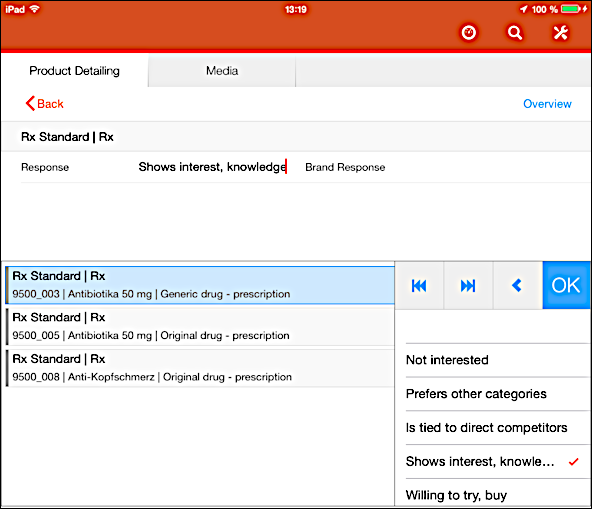
- Select the desired option.
- Click on OK to switch to the Branch Response field to select the desired branch response. You can also click on the Branch Response field.
- If you click OK once more, the product detailing switches to the next article shown in the list.