Maps
You can view the location of your customers (accounts and persons) on a map.
To view the map:
- Switch to the desired record (account or person).
The record's address information is displayed in the (small) Map area.
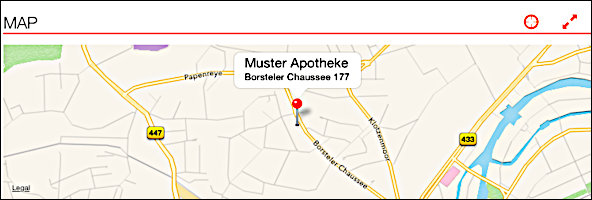
Note: Apple's geocoder cannot display addresses correctly that contain a hyphen and spaces in the street address. For example, "Operngasse 17 - 21" is not displayed correctly as it contains spaces; the address needs to be entered as "Operngasse 17-21" without spaces. - Click on
 in the Map area, to open the map in a larger view.
in the Map area, to open the map in a larger view. - You can zoom the map, but you cannot resize the map:
- To zoom in you can either swipe out two fingers.
- To zoom out either pinch two fingers together.
- If the address is not displayed on screen (because you scrolled the
map), click on
 to
display the account or person's location.
to
display the account or person's location. - Click on the pin to display the address.
- Click Cancel to return to the account or person record.
- You can also click on
 and then on Open in Maps to switch to the external map application.
and then on Open in Maps to switch to the external map application.