Control Center
You can access the control center from anywhere within the application.
The control center provides access to basic functions, such as synchronizing data, displaying system information and log files etc.
To access the control center:
- Click on
 .
. - The
 (Global) area is displayed.
(Global) area is displayed.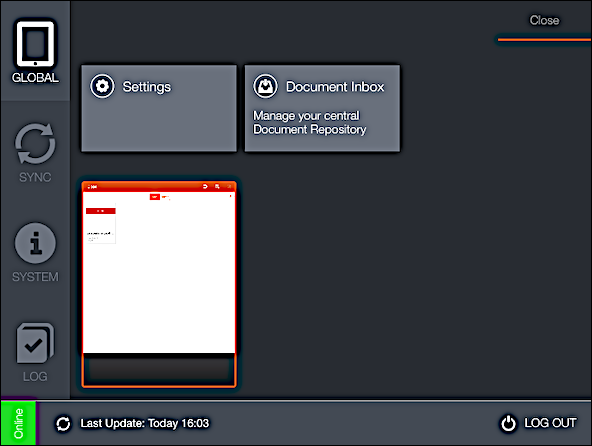
- You can:
- Click on Close to return to the application.
- Click on LOG OUT to close CRM.pad.