Start Page LSI/CG
On starting the app the Start page is displayed and the current month is displayed in the date picker where the current day is marked in orange.
Insight Boards are displayed above and below the date picker allowing you to start specific functions or display query results.
The following example shows the default start page of the LSI industry solution:
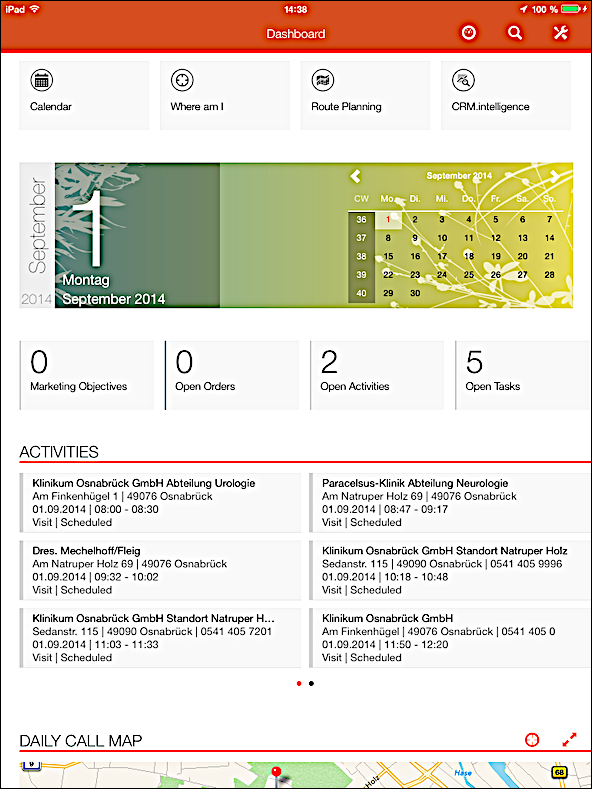
By default, the following options are available:
- An Insight Board to call important functions, e.g. the Vicinity Search (Where am I), see Where am I (Vicinity Search).
- The date picker.
- An Insight Board with query results.
- The next activities.
- A map indicating the location of your calls scheduled for today. If you click on a pin, further information about this client is displayed. The blue dot indicates the location of your device.
You can always return to the start page by clicking on ![]() .
.
Note:
Your administrator can define which data is displayed on your start page.
Date Picker on the Start Page
By default, you can select a day in the date picker and all activities of the selected day's week are displayed in a list below the calendar.
Your administrator can define that you can
- click on a day to display only that day's activities and
- click on the desired week number to display all the activities within that week.