Call Expenses
You can store your call expenses in CRM.pad and then your supervisor can generate a monthly expense report.
To enter call expenses:
- Switch to the desired activity.
- Click on
 (Call Expenses).
(Call Expenses).The input mask is displayed.
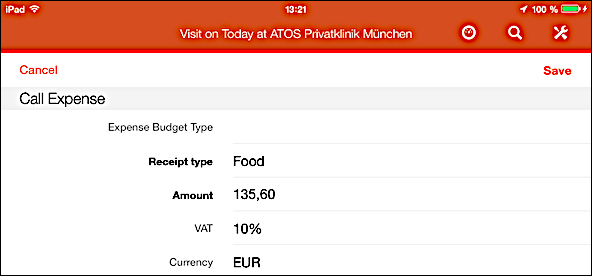
- Select the Expense Budget Type, the Receipt Type, the VAT rate, and enter the amount.
- Save.