Defining Variable Conditions
To define a variable condition, enable the Variable check box and select an option under Default.
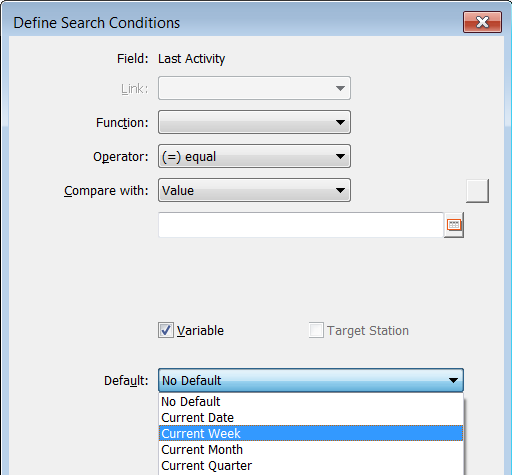
Variable conditions have different functions:
- The comparison value used by variable conditions for which no default value is defined can be determined when the condition is activated, see Variable Conditions With User Input.
- Further default values can be defined for variable conditions defined for date, time, rep and tenant fields. These default values are dependent on the current date, time, rep or tenant when the conditions are activated. They cannot be change upon activation.
- Variable conditions can also be used in selections, reports and analyses see Generating a Selection.
- Variable conditions allow you to define flexible output conditions for communicating between stations (Target Station option), see Communication in the Aurea.CRM win Administrator Guide.
Variable criteria are indicated with (V); variable conditions with a default value are indicated with (F).


Variable Conditions without Defaults
Variable conditions without default values can be defined for all field types. Select the No Default option.The comparison value used in the condition can be selected when the condition is activated, see Activating or Deactivating Conditions.
Default Values for Date Fields
You can further edit the comparison value of the date using the drop-down lists, e.g. to "the current month minus 3 weeks". The date range is displayed below the Compare with field.


Upon activating the condition, the defined date (range) is determined based on the current date.
If you define a variable condition using a date function (see Defining Conditions) and select a time period under Default, the function is applied to the first day in the time period.
Example: The Function "Weekday" and Default "Current Month" would refer to the first weekday in the current month.
Default Values for Time Fields

Depending on the field type, one or more time formats are available.
When loading the condition, the current time is used.
Default Values for Rep Fields

Upon loading the condition, the following are used as comparison values:
- The current rep
- All groups the current rep is assigned to
- All group the current rep is the group leader of
- All reps the rep is entered as deputy for
- The rep's superior
- All the rep's direct and indirect superiors ("Reporting Hierarchy")
- The current rep's deputy
- The current rep's group leader
- The current rep's group
- The current rep's extended group: The condition applies to the group entered in the Org. Group field in the Rep info area, and all groups directly allocated to this group in the Group Allocation info area. The condition is only applied to a single level of the hierarchy (i.e. sub-groups of sub-groups are ignored), see Assigning Reps to a Group in the CRM.core Administrator Guide.
If you apply a variable condition using the "Superior" option to a group field, the condition is fulfilled by all groups where the current rep is the superior. If such a condition is applied to the "Report Hierarchy", the condition is applied to the parent groups.
Default Values for Tenant Fields

Upon loading the condition, the tenant number of the current rep is used as the comparison value.
More information on tenants, see Tenants in the CRM.core Administrator Guide.
Default Values for Geocoordinate Fields

When activating the condition, those records are returned that are within a specific radius (defined in the Distance field) of the current rep or station. In this case, the Reference point is taken from the coordinates of the rep/station.