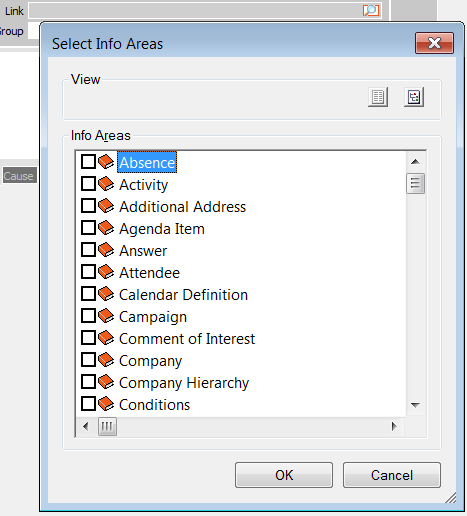Link fields
Use link fields to establish links to other records.
To do so, click on  (Search) next to the field and search for the desired record.
(Search) next to the field and search for the desired record.
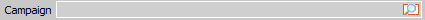
In many cases, fields from the target record are transferred once a link is established (e.g. station number, serial number).
To delete a link, right-click on  (Search) and select Remove Link.
(Search) and select Remove Link.
Note: When deleting a link to a company, the link to the corresponding person in company
is also automatically removed.
Generic Links
Your administrator can determine which info areas are available as targets for generic
links. Click on  (Search) to select the target info area.
(Search) to select the target info area.