Defining the Relationship with the Parent Level
You can determine which info areas and indices are used to link to the parent level.
A valid parent level is then determined at runtime.
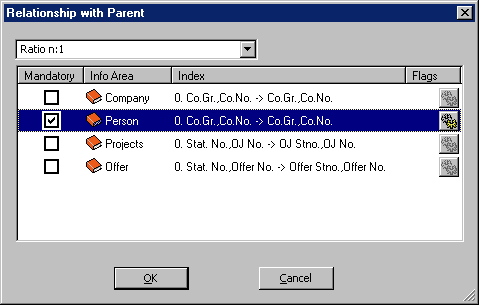
- Choose a link type (1:1, 1:n or n:1).
A list of all info areas linked to the current level's parent info area via the selected link type is displayed.
The index is displayed in the Index column.
- Enable the Mandatory check box for the desired info areas.
- Click on
 (Flags) to determine when the level is a valid parent level:
(Flags) to determine when the level is a valid parent level:- PRO_PREL_MUST: The info area must be present in the parent level.
- PRO_PREL_MUSTNOT: The info area must not be present in the parent level.
- PRO_PREL_INCLUSIVE: At least one of the info areas with this setting enabled must be present in the parent level.
- PRO_PREL_EXCLUSIVE: At most one of the info areas with this setting enabled may be present in the parent level.
- PRO_PREL_MUST_POS1: This info area must be the first info area defined in the parent level (in the order specified under Data > Sequence).
- PRO_PREL_MUSTNOT_POS1: This info area may not be the first info area defined in the parent level.
- PRO_PREL_KEY: The info area is used to form the key. The system automatically uses the station number and serial number entered in the corresponding parent record when adding new records.