Appointment Planning
Learn about appointment planning.
The appointment planning area is opened automatically if appointments
conflict. To open it manually, open an activity, switch to edit mode and click on  (Appointment
Planning). You can move the appointment in this area while taking into
account the availability of all reps.
(Appointment
Planning). You can move the appointment in this area while taking into
account the availability of all reps.
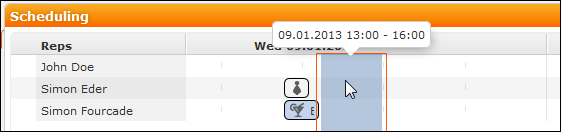
Note: Enable the check for conflicting appointments in the user settings,
see Activities Tab. Conflicting
appointments are only checked when adding activities from outside the calendar. Conflicting
appointments are displayed next to one another in the calendar.