Telephone and E-mail Search
You can search for telephone numbers and e-mail addresses of companies/persons.
To search for companies and persons based on a telephone number of e-mail address:
- Select
 (Accounts) > Phone & E-mail
Search. The telephone and e-mail search opens.
(Accounts) > Phone & E-mail
Search. The telephone and e-mail search opens. 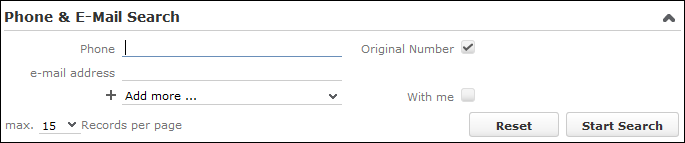
- Enter the telephone number of e-mail address you want to search for.
- Enable the Original Number check box if you automatically want to add the area and country codes defined to the start of the telephone number.
- Click on Start Search. The hits are displayed. Note: You need to enter the entire e-mail address when searching for e-mail addresses. E-mail addresses can also contain non-ASCII characters also permitted in domain names (e.g. é).
- You can edit the record. The context menu contains the same entries as in the company and person searches.
Telephone Number Search Method
Aurea CRM web recognizes whether the number you are searching for is an internal extension, a local number, a domestic number or an international number and completes any missing portions of the number based on your telephone profile settings.
Examples:
|
100 |
A short number is interpreted as an internal extension of another rep (the rep must be present as a person in the database). Your country code, area code and your company’s telephone number are added to the start of the telephone number. |
|
3334567 |
Longer numbers without a leading zero are interpreted as local numbers. Your country code and area code are added to the start of the telephone number. |
|
07323334567 |
A number with a leading zero is interpreted as a domestic number. The leading zero is removed and replaced by your country code. |
|
0049893334567 |
A number with two leading zeros or a + at the start is interpreted as an international number. The 00 or + is removed. |
The number is then searched for in the database. If no person is found, up to 3 digits (by default) are removed from the end and the search is repeated. For example, if an extension is not found, but the company’s number is found, the company’s is listed instead.
The search ends:
- If a matching number is found
- After the maximum number of digits have been removed (default = 3)
- If the number only has six digits after removing the last digits