Search Area
Learn about the search area function.
The search area is displayed whenever you open an info area from the menu (e.g. by selecting  (Accounts) > Companies):
(Accounts) > Companies):
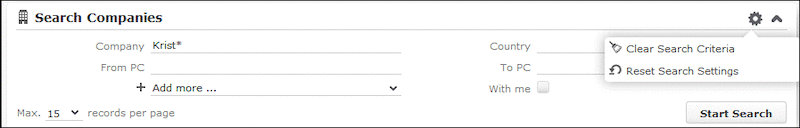
The search area can be displayed or hidden as required using the
Show and Hide (![]() and
and ![]() ) buttons.
) buttons.
If you have hidden the search area after performing a search, the header indicates whether filters are applied to the search:
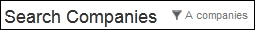
Your administrator can configure certain options defined for the search area, e.g. determine whether the following options are available when clicking on  (Settings):
(Settings):
- Clear Search Criteria: Removes all search criteria. If you have added additional fields to the search mask, those fields continue to be displayed.
- Reset Search Settings: Resets the search mask to the default settings defined by your administrator. The search criteria you have entered are removed and any fields you have added to the search mask are also removed.