Results List
The results of a search are displayed in a list.
For example, address details are shown for company search results. This allows you to distinguish between the various branches of the same company.
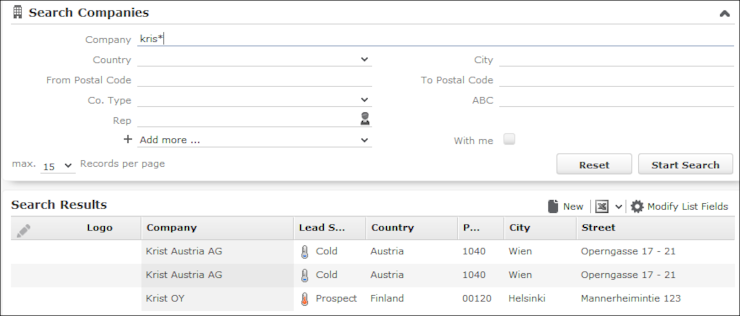
If a query returns more results than can be displayed on a single page, use the navigation bar to scroll through the rest of the list. For further details, see Navigation Bar.
Viewing Deleted Records in the Results List
Deleted records are not displayed by default in the search result list. Click DisplayDeletedRecords () button to display any deleted records in the result list. The deleted records displayed are greyed out and cannot be viewed or edited. The following screenshot shows the button and the deleted record (Schwermetall Stück gmbh) visible in the result list.

If the button is not visible contact your system administrator to configure and provide access to view deleted records.