Menu Actions
Learn to define Menu actions.
A menu action consists of an action template plus input arguments defining the action to be carried out when the menu item is selected, e.g. open a search page, create a new record, launch a process etc.
Configuring a Menu Action
To configure a menu action:
- Select a menu action from the Application Menu Actions or
Context Menu Actions tab or create a new one. For further
details, see Designing Configuration Units and Configuring a Menu.
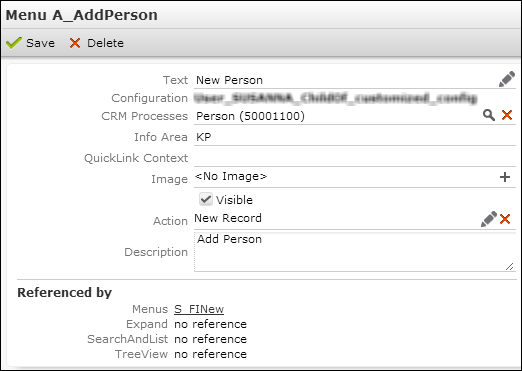
- Specify the following:
- Text: The label of the menu action.
Note: Without Text the menu action is not displayed.- CRM Processes: Assign one or more CRM processes to the menu action. For further details, see Roles & CRM Processes.
-
Info Area: Use this option to hide the menu action
depending e.g. on the current user's access rights. For a complete
documentation of all possible settings, see the article “How to hide menu
items” at https://support.aurea.com.Note: Conditional access rights are not taken into account.Note: To hide buttons depending on access rights, specify a menu action in the buttons configuration (instead of a page call). For further details, see Configuring a Button.
Enter one or more of the following values (separated by semicolon):
-
<InfoAreaId>: Hides the menu if the current user has no access rights for the specified info area (Deny Access). -
<InfoAreaId>:<new | update| delete | view>: Defines which access rights are required for the menu action to be displayed. Separate multiple values by comma.Example:
FI:update,newdefines that only users with the right to change and create companies sees this menu action. -
INFO: For general menu actions likeA_Deleteyou can specifyINFOor a '.' instead of<InfoAreaId>to reference the info area whose access rights definition is read.For Expand configurations, the info area is determined based on the info area of the currently displayed record.
For Search&List configurations, the info area is determined based on the value specified in the Info Area field of the root menu, i.e. the menu that contains this menu action. Example: Adding
INFO:deletetoA_Deletehides the Delete menu item if its root menu (e.g.M_Company,M_Person, etc.) has Info Area defined. -
-QuickView: Hides the menu action from the QuickView. For further details, see QuickView.
-
-
QuickLink-Context: Enter the
<InfoAreaId>of an info area, to display favorites and recently used records (i.e. the browsing history) from that info area as a sub-menu of the menu item.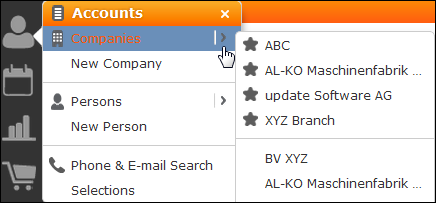
If a table caption
<InfoAreaId>QuickLinksis defined for the info area, this table caption is used for displaying the menu entries (fallback:<InfoAreaId>).Records from virtual info areas are listed under both their physical parent and the virtual info area. For further details, see Favorites.
- Image: An optional image displayed left of the menu action's label. The image must be registered in CRM.Designer. For further details, see Images.
- Visible: Uncheck this option to hide the menu action in Aurea CRM.Web.
- Action: Define the action to be executed by selecting the menu item. For further details, see Defining an Action.
- Description: Add an internal description (only visible in CRM.Designer).
Dynamic Menu Actions
Use dynamic menu actions in context menus to provide consistent user experience.
Example: Using D_Expand and D_ExpandTree (instead of
A_Expand and A_ExpandTree) displays the respective
menu items depending on the context:
- Both Tab View and TreeView are visible for records in List view.
-
Tab View (
D_Expand) is hidden for a record in Expand view. -
Tree View (
D_ExpandTree) is hidden for a record in Tree view.
In addition to these menu actions defined in UPDATE_DEFAULT you can use the following
naming convention when defining dynamic menu actions:
*Open*In*<View> where <View> may be
either ExpandView, TreeView or
SearchView. If a record is already displayed in the corresponding
view, the menu action is hidden from the context menu. Examples:
A_OpenCompanyInExpandView,
A_OpenRecordInCompanyTreeView etc.