QuickView
The QuickView consists of a read-only popup view of a record.
Quick View is opened by click+hold on a link to a record or by clicking  (QuickView) in
list rows and the Parent Data area.
(QuickView) in
list rows and the Parent Data area.
The QuickView offers an easy way to get details about a record without leaving the current view. It allows users to "drill down" into related data and execute the available menu actions.
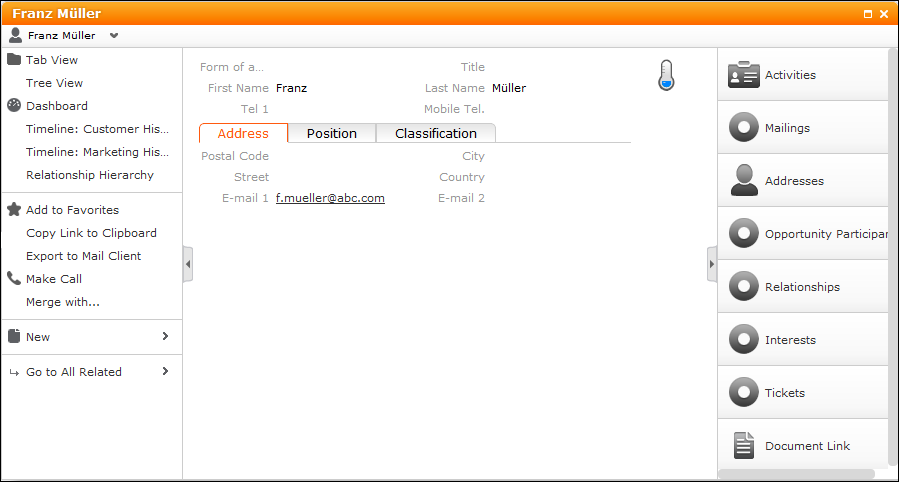
The following configuration units are used to configure the QuickView:
- To define a specific Details control for a QuickView: Create a field group
<InfoAreaId>.QuickView. The Details control of this field group is used. - To customize the entire QuickView: Create an Expand configuration
<InfoAreaId>.QuickView. The context menu (i.e. left panel) and the Details control from this Expand configuration are used. The related info areas (i.e. the right panel) are defined by theExpandChildrenheader from the header group specified in this Expand configuration.
To hide individual menu items from the QuickView enter -QuickView in the menu actions Info Area field. Example in UPDATE_DEFAULT:
A_Delete. For further details, see Menu Actions.
To hide individual buttons, check Hide button in Quick View in the button's definition. For further details, see Configuring a Button.