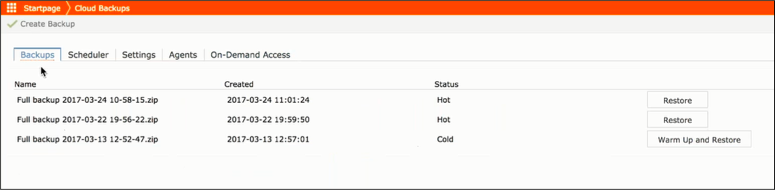Working with Cloud Backup Service
Learn to configure and manage Cloud Backup Service.
This Enterprise only feature allows you to configure the backup and restore services from the CRM.Designer interface. The following screenshot shows the Cloud Backup option in the designer.
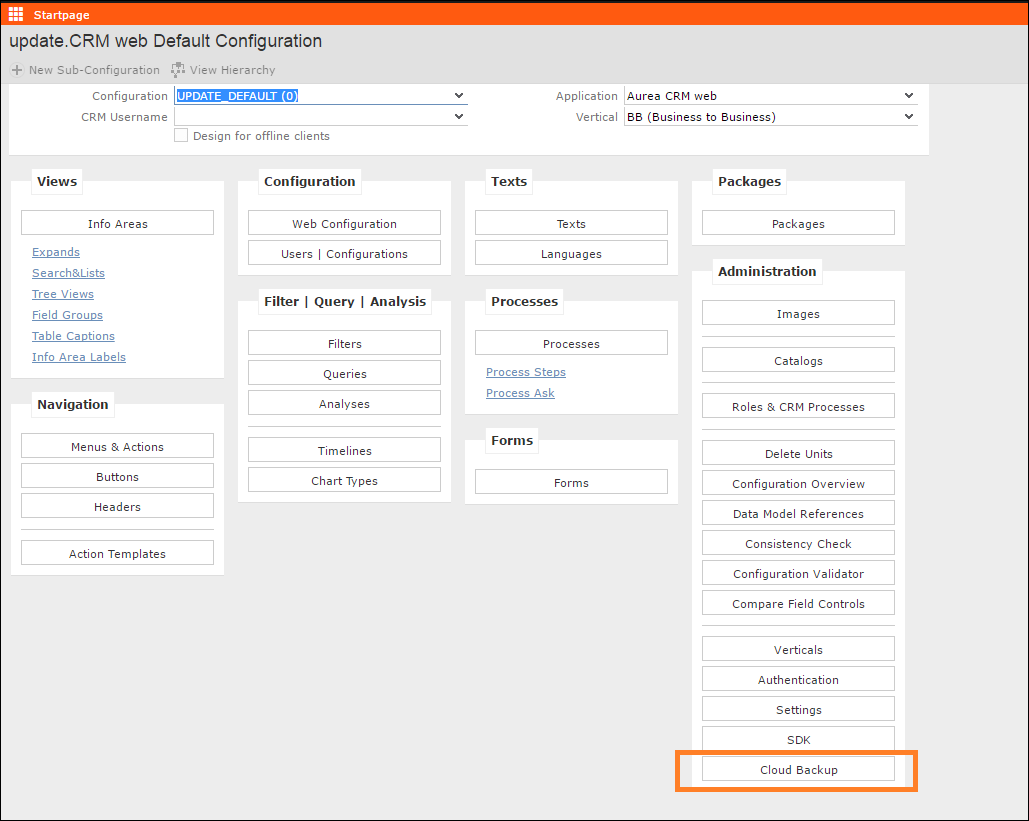
The Cloud Backup page (see the screenshot below) provides the following tabs:
- Backups – This tab shows all the backups performed on the CRM and allows you to trigger a restore operation from a listed backup. It also shows the status of current operations in progress.
-
Scheduler – This tab allows you to schedule a backup or restore
operation. You can configure the following schedules:
- Once – This operation is triggered only once at the set time and date.
- Daily – This operation is trigerred daily at the set time.
- Weekly – This operation is triggered weekly for the set days and time.
- Monthly – This operation is triggered monthly for the set months, dates, and times.
- Settings – This tab allows you to select the storage provider you want to use for the backup and restore operations.
- Agents – This tab allows you to provide the URL, port number and other details of the Backup Agent that is responsible for collecting packages, encrypting, packaging, and uploading backups to the cloud backup service.
-
On-Demand Access – Provides access to cloud-based development and
test environments for Aurea CRM and is available for SAAS customers. Customers can use
these environments in the following scenarios:
- Disaster recovery
- Trying new versions of Aurea CRM before performing an actual upgrade.
- Easily share their environments with Aurea Global Support for troubleshooting.