Change Notifications Service
Aurea CRM change notification service allows a user to be notified about changes to records and events of interest.
The user can track changes on his dashboard, as well as use other notification types like Email, Popup, and Record. The user can add items of interest to his personal watchlist.
In order to enable change notifications on a record, you should add the M_Watchlist menu to the corresponding infoarea’s menu entries. This ensures that the Watchlist menu is added to the context menu of the record’s infoarea.
The following screenshot shows the M_Watchlist menu, which is part of the UPDATE_DEFAULT configuration. The Referenced by section of the window shows the Infoarea menu that point to this watchlist menu. In the screenshot below, the M_Company menu for the Company infoarea contains the M_Watchlist menu.
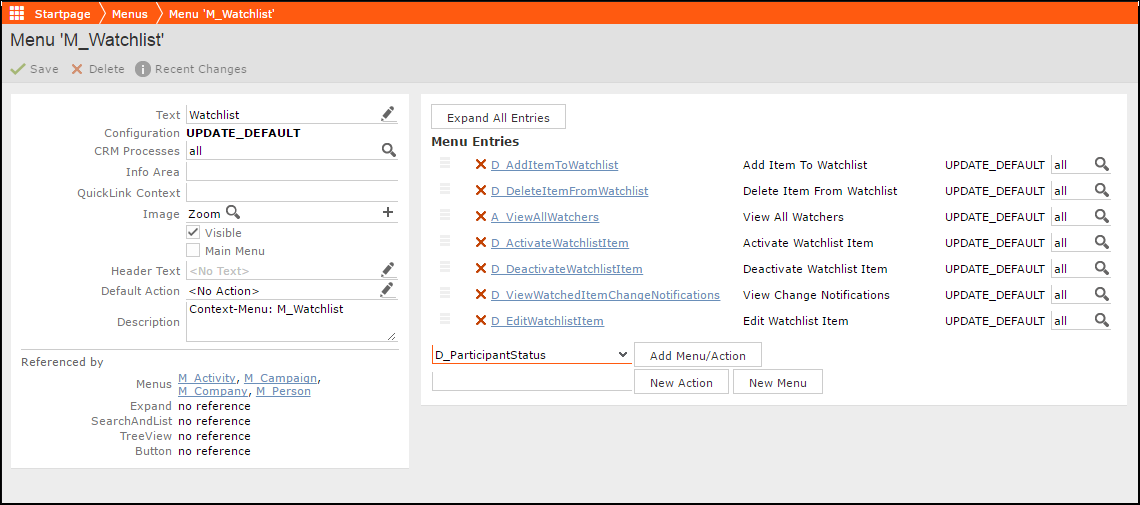
To add the watchlist to an infoarea menu, open the infoarea’s menu entry and add M_watchlist to its Menu Entries. The following screenshot of M_Company menu shows the M_Watchlist menu added to the list of its Menu entries.

After adding the Watchlist menu to an infoarea menu, you have to add the infoarea to the
list subscribed infoareas to the web configuration parameter
Watchlist.AvailableInfoAreas. This list is made available in the
infoarea combo box in the search pages for watchlist subscriptions and change
notifications.
The change notification service is based on a change notification engine. The change notification engine uses a database that is independent of the designer database. When a notification item is created for the first time, the notification engine creates the required database automatically. The databases supported out of the box are Oracle and MySQL databases.
Aurea CRM server uses ASP.NET SignalR library to push change notifications to the connected web clients as soon as a change notification is generated. This ensures that change notifications are delivered in real time.