Process Ask Configuration
The Process Ask Configuration defines the items to be displayed on a
ProcessAsk page.
The Process Ask Configuration defines the items to be displayed on a ProcessAsk page.
To define a Process Ask configuration:
- On the CRM.Designer main page in the Processes area click
Process Ask.
All available Process Ask configurations are listed. You can add, copy, delete or view configurations. For further details, see Designing Configuration Units.
- Define all necessary items for your Process Ask page in the order you want to display them.
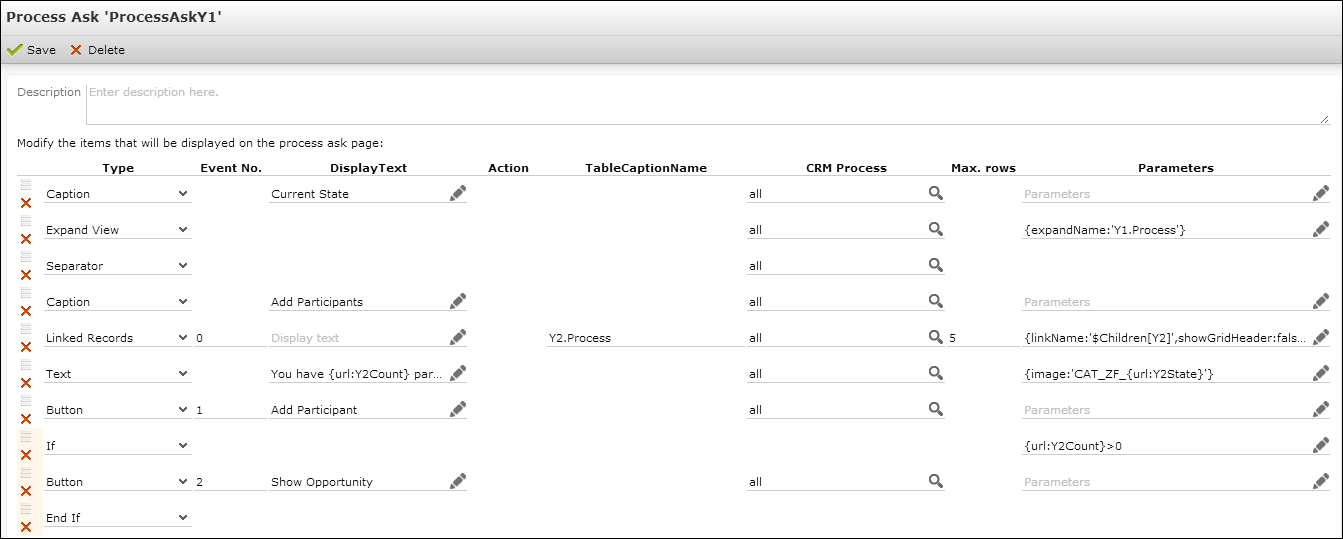
The available items and their mandatory and optional settings are described in the following chapters.
Note: The maximum length of the Parameters field is 128 characters.Note: The maximum length of the TableCaptionName field is 28 characters.You can assign one or more CRM processes to each item (except for if...end if items). For further details, see Roles & CRM Processes
To prevent empty lists from being displayed on a
ProcessAskpage, use thehideIfEmptyproperty. Example: Define{infoAreaId: "KP", hideIfEmpty: true}as Parameters for a favorites item, to completely hide this item if no KP favorites are available.To reorder items, click
 (Drag&Drop) in the respective row and drag it to the
desired position.
(Drag&Drop) in the respective row and drag it to the
desired position. - Click Save.
- Enter the Process Ask configuration as
Namein theProcessAskaction definition.
To access parameters and values from the process and step storage:
-
{url:param}: All input arguments from theProcessAskaction are written to the URL. You can access these parameters via{url:'urlParamName'}. You can use URL parameters wherever text can be entered in the Process Ask configuration.Example: '
{url: uid1}'gets the uid specified by input argumentuid1.URL parameters can contain process variables, Web Configuration parameters etc. - anything that is passed from the
ProcessAskaction template. For more examples, see Process Ask Configuration ProcessAskY1Note: Using URL parameters makes a Process Ask configuration reusable and data provider-independent. - To access the process or step storage use
process.get('param')andstep.get('param'), whereparamis the name of a parameter in the process or step storage. For further details, see Syntax. - You can use the following placeholders within texts or parameters:
-
{RECORD}: Displays the table caption of the record specified by input argumentuid. It is available for all other uids as well:{RECORD1}is replaced by the table caption ofuid1etc. -
{INFOAREA}: Displays the name of the info area ofuid, e.g. "Company" if the record specified byuidis a company record. Also available foruid1-3. -
{INFOAREAS}: Same as{INFOAREA}but in plural, e.g. "Companies".
-