Process Elements
Learn about the process elements.
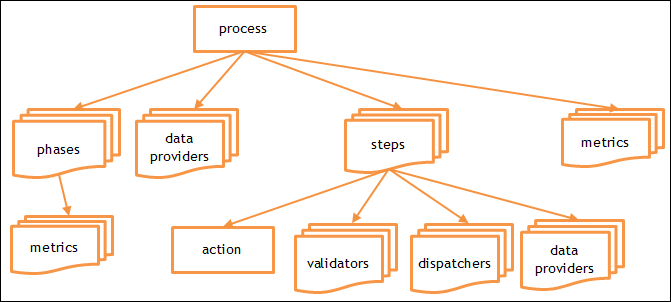
A process consists of the following elements:
- The process itself containing at least the process's name and (if the process does not contain phases) an initial step. For further details, see Process.
- To make the process available in Aurea CRM.Web you need to define an action (e.g. a
menu action or a button) calling the process via the
Processaction template. For further details, see Calling a Process. - You can divide complex processes into process phases allowing the user to exit
the process and resume it at a later time. For further details, see Phase.
A process can consist of phases or just some steps. A phase always consists of one or more steps.
- Each process or phase consists of one or more process steps containing the
action to be executed, e.g.
ChooseInfoAreaForContact->SelectRecordbeing the initial step of theNewAppointmentprocess. For further details, see Step. - You can create sub-steps that execute a number of steps themselves, e.g. the
SelectPersonstep called by theExecuteSelectRecordSubStepaction allowing the user to search for or create a person record in an existing or new company. For further details, see ExecuteSelectRecordSubStep.Note: Steps and sub-steps can be (re-)used in multiple processes. - Each step calls an action (e.g. a
ProcessAsk,SearchorExpandaction). For further details, see Action.Any supported action can be used (Callable from setting in the action template).
- For each step you need to define dispatching rules, i.e. conditions or events
leading to the next step, e.g. button A calls step X, button B calls step Y. For
further details, see Dispatching.
A step automatically dispatches to the next step, if the defined conditions are met.
You can allow the user to cancel the process at any step and roll back to state before the start of the process. For further details, see Cancelling a Process.
- You can define data providers containing values from process-internal or external sources, e.g. a parent record for a newly created record. These data providers can be accessed at various points during the execution of a process (e.g. process storage, output message etc.). For further details, see Data Providers.
- You can define validation criteria that must be met before the next step can be
executed, e.g. at least one record must be selected for the
MergeRecordsprocess to start (as defined in the process's initial stepPrepareForeMerge->DisplayMergeOverview). For further details, see Validation. - For each process element you can add
- a Description for internal use in CRM.Designer. For further details, see Adding Descriptions
- a Help Text displayed as a tool-tip providing user
assistance during the process's execution. The texts are saved in the
ProcessHelpText Group. For further details, see Texts. You can use the Markdown syntax to format your help text, see http://en.wikipedia.org/wiki/Markdown.Note: To get correct line breaks in your help texts, make sure you use the following syntax:- - for closing a paragraph, enter two newlines, i.e. press return,
- - to create a line break, enter at least two spaces and press return.
- For processes and phases you can define metrics to graphically (or textually) display the progress of the process or phase. For further details, see Metrics.
The sample processes described at the end of this section contain examples of most of the process elements. For further details, see Examples.