Using Explicit Analysis Categories
Here you can learn how to use Explicit Analysis Categories.
To apply an explicit analysis category to a field:
- Enter the name of the explicit analysis category in the Category column (e.g. the
DateRangecategory from the above example): Users can select the category in the Category drop-down list in Aurea CRM.Web. Sub-categories and underlying catalogs can be used for drill-downs.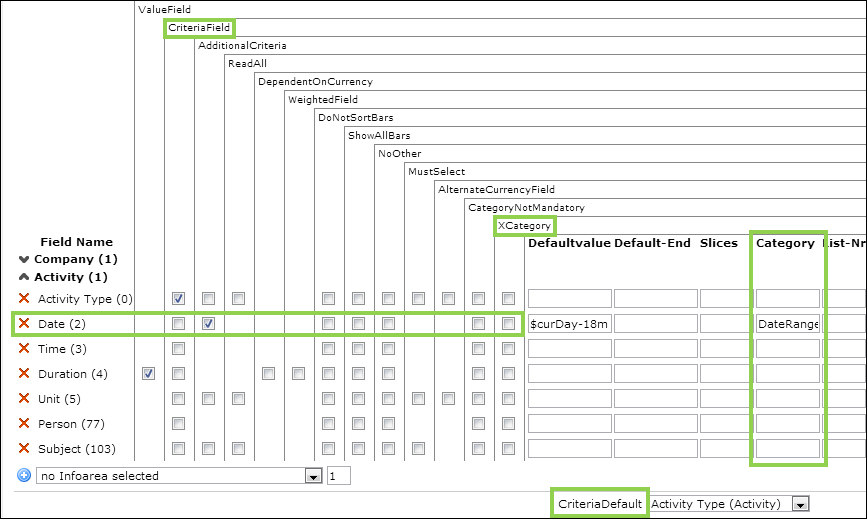
- If you check CriteriaField in addition, the explicit analysis category can be used for drill-down.
- If you check XCategory in addition, you can use the explicit analysis category as additional category to be displayed on the x-axis, see Using an Additional Category on the x-Axis.
- If you set the explicit category as the default category in CriteriaDefault, users can only select the category specified in Category. To define an explicit category as the default category and still allow users to choose another category, additionally check CategoryNotMandatory.