Queries
Learn about the advance way of accessing data by using queries.
Queries provide an advanced way of accessing data. The user can select the fields of an info area that can be seen, the filters that are applied to those info areas and how the result is sorted.
To define/customize queries in CRM.Designer, click Queries on the
CRM.Designer main page. For further details, see Designing Configuration Units and Defining Queries
![]() .
.
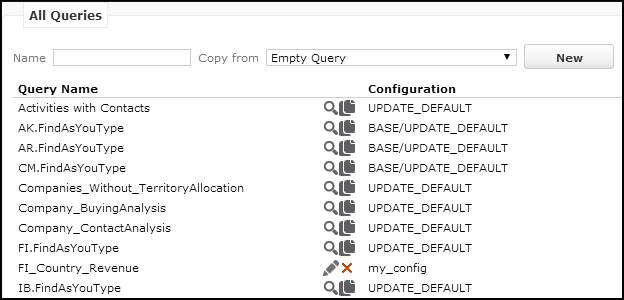
In Aurea CRM.Web queries are used for/by:
- In the Query Designer users can execute predefined or saved queries, modify or create new queries according to the assigned query rights. For further details, see Query.Rights.
- Analyses are based on queries. For further details, see Defining Analyses.
-
Forms (e.g. dashboards for start pages) can contain e.g. a
QueryResultPresenterwidget executing a query and displaying the count of returned records. For further details, see Forms. - The QueryRun action template executes a query and displays the query results. For further details, see QueryRun.
- The QueryReport action template executes a query in the background and displays a report using the query results. For further details, see QueryReport.
-
CRM.server uses queries to create target groups for marketing activities. For
further details, see Mail Merge Letters Based on Marketing Activities.
In addition, CRM.server can generate query snapshots or a CSV export of query results in the background. For further details, see Background Queries.
Use the SDK page to explore the functionality of all query-related widgets: SDK > Query.