Timelines
Use timeline to visualize customer history in a graphical representation.
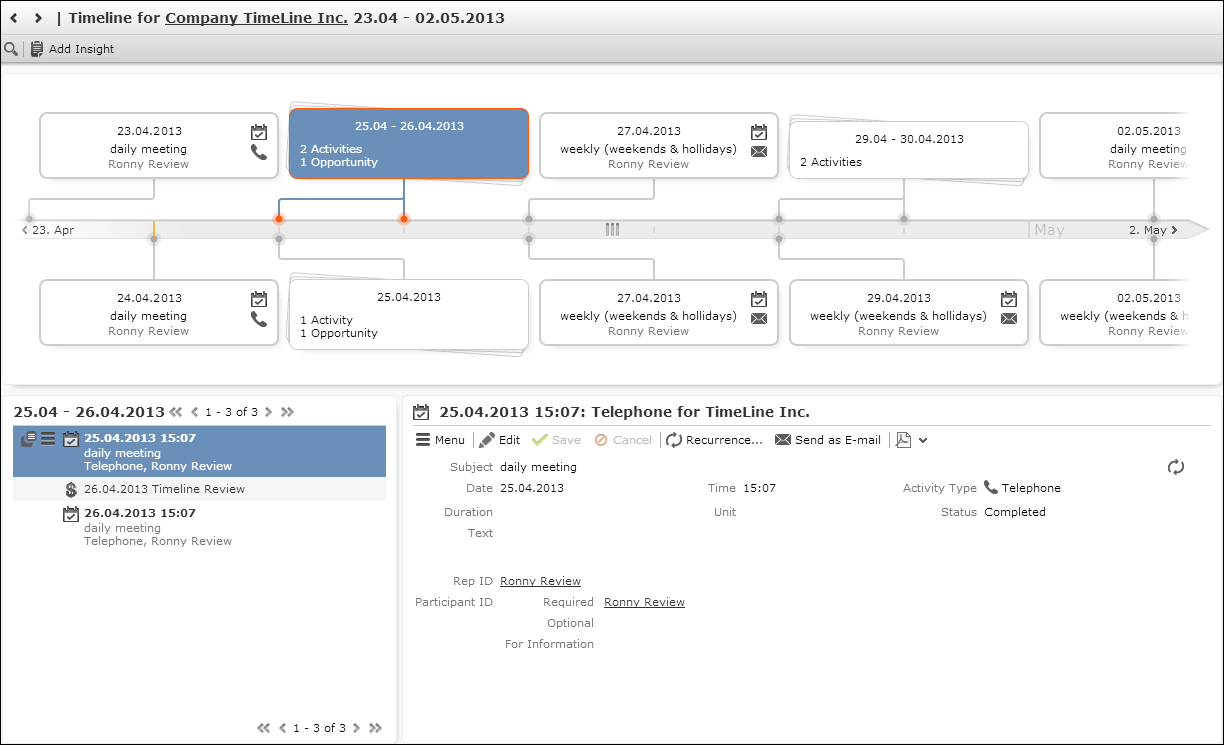
A timeline is a tool for visualizing a customer history. For example - a timeline can display marketing activities, visits and offers linked to a company or person. It consists of a graphical representation of several records from different info areas linked to a parent record.
The Timeline view is called using the Timeline action template. For
further details, see Timeline.
Examples in UPDATE_DEFAULT: A_AccountTimeline in
M_Company and M_Person,
A_MarketingTimeline in M_Person.
The Timeline widget is also available in the Forms Designer. For further
details, see Forms.
The timeline requires a valid record uid used as parent when querying for the records to be shown on the timeline. The timeline can display records from all info areas that contain at least one field of type "date".
A timeline page consists of the actual timeline with the child records
displayed as "bubbles", a RecordListBox listing all records contained in
the selected bubble and an Expand view of the record selected from the list. For further
details, see Configuration Units.
If the selected bubble contains only one record, an Expand view of this record is displayed
instead of a list.
The type of child records and their graphic representation (icons, borders) are determined via the Timeline configuration (referenced in the action). For further details, see Configuring a Timeline.
Use the SDK page to test your timelines: SDK > Timeline.