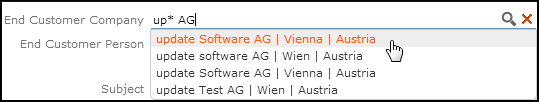Global Definition of FindAsYouType
The FindAsYouType definition is used for all link fields that point to the respective info area.
You can define FindAsYouType globally by defining a query
<InfoAreaId>.FindAsYouType. Examples in UPDATE_DEFAULT:
FI.FindAsYouType, MA.FindAsYouType,
AR.FindAsYouType etc. This FindAsYouType definition is used for all
link fields that point to the respective info area and for which no
Select-Function has been defined. For further details, see Select-Function.
Text and catalog fields support a substring and wildcard search. Number fields only return
exact matches, i.e. searching for "100" does not return "1000" or "3100". To search for
number ranges you need to define a query with condition. For example, where
(Revenue>'$parValue').
Example
select (Company, City, Country) from (FI)
where (Company="$parValue" OR Synonym="$parValue" OR City="$parValue" OR Street="$parValue")
orderby (Company)This FindAsYouType definition (FI.FindAsYouType in UPDATE_DEFAULT) is
used e.g. in the End Customer Company field of the
Ticket (KM) info area (if no other
Select-Function has been defined for this field). If the user types
part of a company's name and/or address in this field, a drop-down list containing all
hits in the form Company | City | Country is displayed.