Abort
You can define triggers that check the contents of records before saving it and cancel save if the defined conditions are not met.
To e.g. allow users to save an activity only if the Purpose field contains a certain value:
- Define the following trigger:
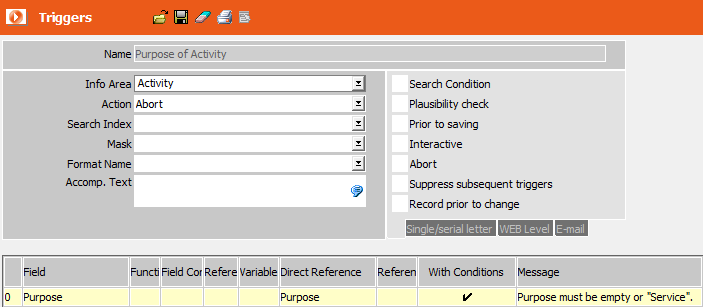
- To display the Message text (without changing a field value), you need to enter the same field as Direct Reference as well.
- Define the following conditions:
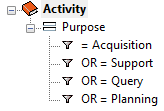
If one the conditions evaluates to true, the record can not be saved.
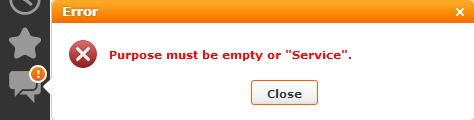
- Save the trigger.
- Switch to the Rights level.
- Click on the Triggers cell for the Activity info area.
- Define the following database event:
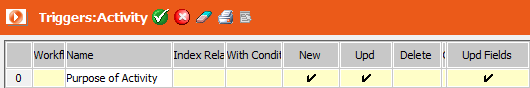
The trigger is initiated upon creating or updating an activity. In the Upd Fields cell you can define which fields must be updated to initiate the trigger.
- Save the rights format and assign it e.g. to a station.