User-defined Variables
In addition to the default variables available in Aurea CRM, you can define your own variables.
The following options are available:
Defining additional variable rep and station fields in the Configuration info area
Use the Variable default values for conditions configuration parameter (General Settings category) in the Configuration info area (MC) to define additional fields in the Rep, Station and Rep Additional Info (OTC only) info areas to be available as variables, see General Settings.
Defining variables in the Variable info area
You can define variables in the Variable info area, see Variables.
To write a variable value to a field using a trigger, define the function, and select "Variable" in the Variable cell. You can enter the variable in the Field Contents cell using the following options:
- Enter the name of the variable
- Double-click in the cell and select the variable
- Enter the variable's station number and serial number ("ID = sno,lno")
- Enter the variables record ID ("ID=recid")
Example:
Define default values for the daily rate in expense records for Austria, Italy and Germany in the Variable info area, and a default value for all other countries.
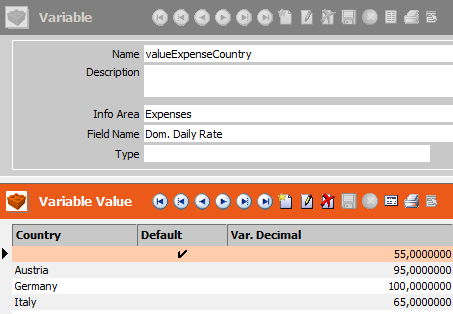
Define a trigger that uses the daily rate defined for a rep's country as the default value in new expense records:
