Colors in Aurea.CRM win
The Colors tab allows you to change Aurea.CRM win's appearance.
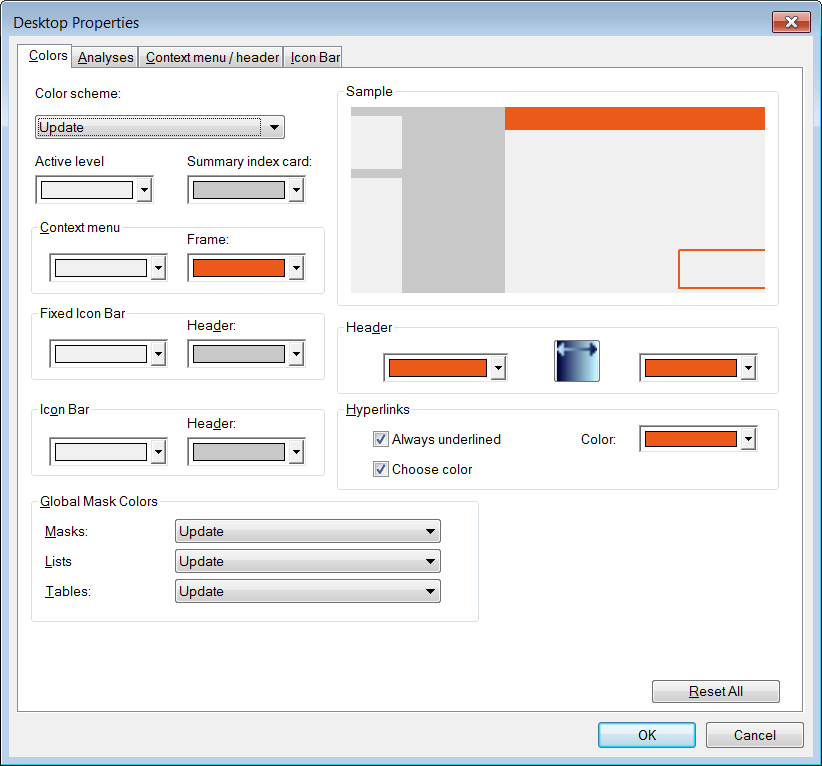
The following options are available:
- Color scheme: Select a color scheme from the drop-down list.
You cannot save a new color scheme; however any changes you make to the colors are retained when you click the OK button.
- Active level: Background color for the current level. This option can be especially useful when working with the integrated view.
This setting only takes effect if your administrator has determined that the active level is displayed in a different color, see Desktop in the Aurea.CRM win Administrator Guide.
- Summary index card: Background color of the summary index cards. The icon of the currently selected info area in the icon bar is also displayed in this color.
- Context menu: Background color of the context menu.
- Frame: Color of the context menu's frame. Used to display all-day appointments in the calendar, see All-day Appointments.
- Fixed Icon Bar: Background color for the fixed icon bar.
- Icon Bar: Color for the text displayed along with the icons in the variable icon bar.
- Sample: The current changes to the color scheme are reflected here.
-
Header: The 2 colors in the gradient in the level header. Use the
 button to switch between a
horizontal and a vertical gradient.
button to switch between a
horizontal and a vertical gradient. -
Hyperlinks:
- Always underlined: All hyperlinks (e-mail addresses, URLs and links to other info areas) appear underlined.
- Choose color: Enable this check box to be able to select a color from the Color drop-down list and change the color of hyperlinks. When the check box is disabled, the Color field cannot be edited and hyperlinks are not displayed in a different color.
- Global Mask Colors: You can select various color schemes defined by your administrator for masks, lists and tables using the drop-down lists, see Skins Tab in the Aurea.CRM win Administrator Guide.
If no formats have been defined, then the Masks, Lists and Tables drop-down lists allow you to choose from Aurea.CRM win's standard color schemes.