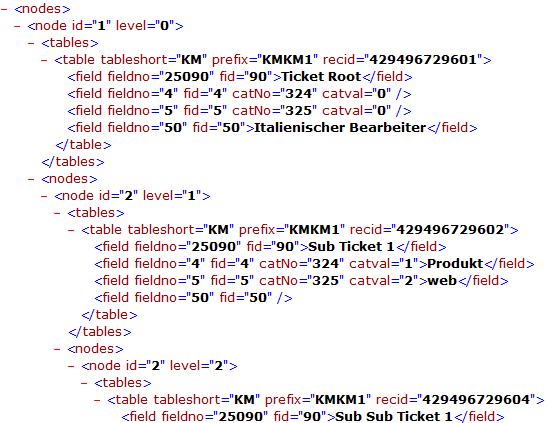Example: Ticket Hierarchy
The report in this topic can be generated from a ticket and displays all tickets linked to the current ticket in the ticket hierarchy.
In the first step, the system searches recursively for the root ticket (Recursive option). In the second step, nodes are generated for all the root ticket’s child tickets (Clone option). Relationships between tickets are established using indices.
Chart elements used to search recursively for the top-most ticket in the ticket hierarchy (Recursive option):

Transfer fields format for the root ticket: search upwards in the hierarchy using index 1:

Use the Fields tab to determine the fields to be transferred for the top-most ticket.
Chart elements for child tickets: search recursively for all child tickets. A node is added for each ticket that is found (Clone option):

Transfer fields format for the child tickets: search using index 2:

Use the Fields tab to determine the fields to be transferred for the child tickets.
The XML report contains the entire ticket hierarchy: