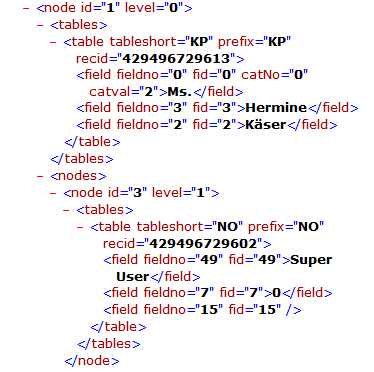Example: All Persons in a Company with Activities or Notes
The report in this topic can be generated from companies and contains all persons and their activities.
If no activities are present for a person, notes are displayed instead (Optional setting).
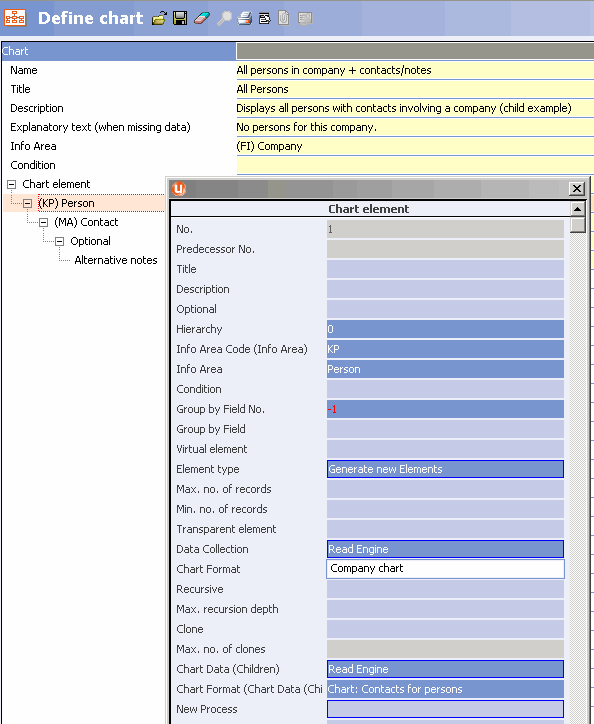
Transfer fields format for companies and persons:

Use the Fields tab to determine the fields to be transferred for persons.
Transfer fields format for persons and activities:
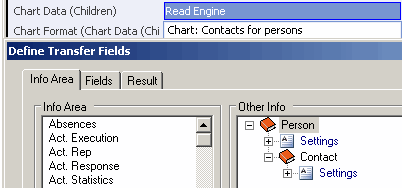
Use the Fields tab to determine the fields to be transferred for activities.
Chart element for activities:
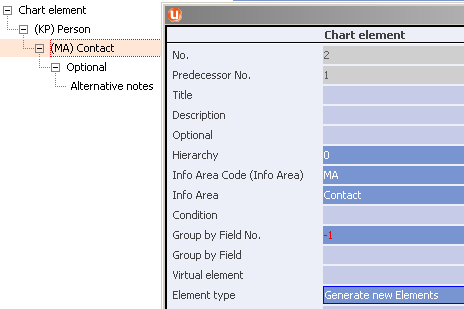
Optional chart element for notes: if the parent node cannot be added (i.e. there are no activities), nodes are created for all notes instead:
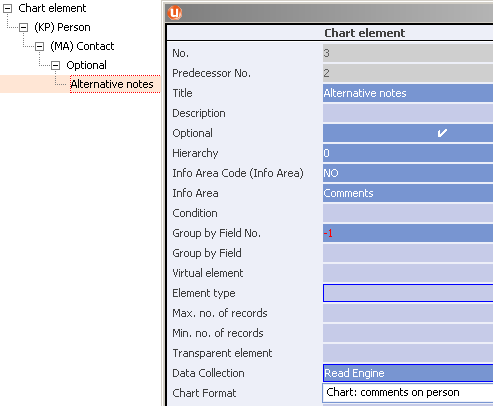
Transfer fields format for notes:
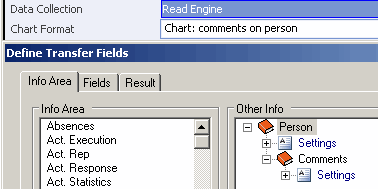
Use the Fields tab to determine the fields to be transferred for notes.
The XML report contains all persons in the company and their activities:
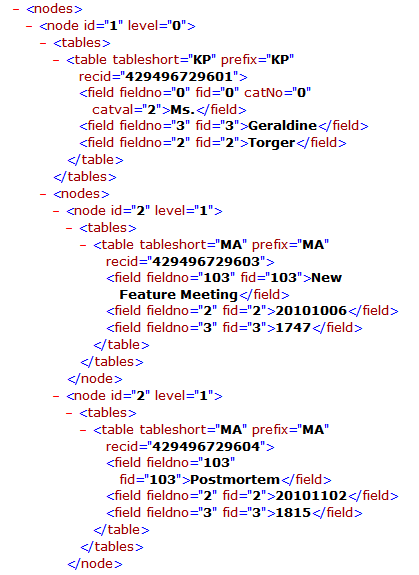
If no activities are present for a person, the notes are displayed: