All Stations
Select "All Stations" from the Info drop-down list in the Station Overview info area to display all stations (including those for which no communication connections have been defined).
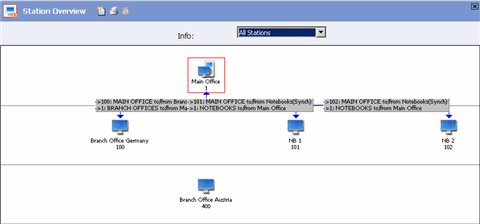
The text displayed for the connections contains information on the connection:
- Station numbers of the communicating stations.
- Communication formats used.
- "E-mail" is displayed if communication is conducted via e-mail, see Communicating via E-mail.
- "Synch" is displayed if synchronization is enabled, see Synchronization.
Double-click on the text to switch to the corresponding connection's record in the Communication info area, see Communication Info Area.
Double-click on a station to switch to the corresponding station's record in the Station info area, see Station.
Adding Stations
To define a new station in the Station Overview info area:
- Click on
 (New).
(New).
- Select New Station.
The Station info area is opened in new mode.
- Add the new station, see Defining a Station in the CRM.core Administrator Guide.
- Save.
You are returned to the Station Overview info area and are asked if you want to add a communication connection, see Defining Communication Connections.
Adding a Communication Connection
To define a new communication connection in the Station Overview info area:
- Click on
 (New).
(New). - Select New Communication.
The mouse cursor changes.
- Click on the source station in the overview.
A line is drawn between the station and the mouse cursor.
- Click on the desired target station.
The Communication info area is opened in new mode.
- Add the communication connection, see Defining Communication Connections.
- Save.
- You are asked whether you wish to add a further communication connection.
- Define the connection in the opposite direction.