Reminder Cycle
Select "Reminder Cycle" from the Info drop-down menu to display which stations have exceeded the reminder cycle.
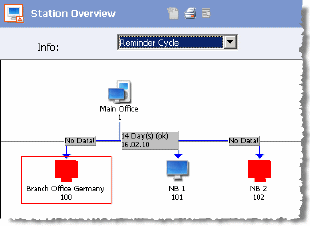
The reminder cycle interval is entered in the Reminder Cycle Field in Days in the Communication info area, see Defining Communication Connections. A station must communicate within the time period entered here.
The connection texts containing the following information:
- The time period defined in the Reminder Cycle in Days field for this connection. If the station has communicated successfully within the defined time period, "ok" is displayed.
- If the specified time period has been exceeded without communicating, the station blinks and the date of the last input is displayed.
- If data has never been input from a specific station, the station blinks and "No data" is displayed.
Double-click on a connection's text to display the last communication session's log in the Communication Logs info area, see Communication Logs.
Double-click on a station to switch to the corresponding station's record in the Station info area.