Account Plans
You can add account plans including detail plans to accounts marked as key accounts.
To add an account plan:
- Switch to the desired account.
- In the tree view of the account:
- Switch to the Key Account Management node and click on
 (New) in the list of account plans.
(New) in the list of account plans.
or
- Click on the Account Plans node in the tree and then click
on
 (New).
(New).
- Switch to the Key Account Management node and click on
- Enter data such as the Account plan name, Currency, Budget and a time period.
- Save the record.
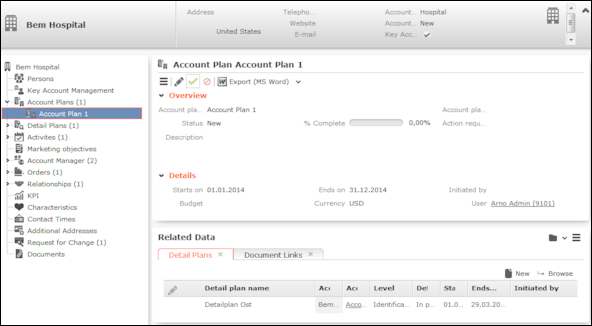
- Use the Detail Plans tab under Related Data to add detail plans to the account plan, see Detail Plans and Detail Plan Products. You can also add document links, see Document Management.
Note: Select Timeline from the account plan’s
context menu to open the timeline and display an overview of all detail plans added to the
account plan, see Timeline.If you enter a
sales cycle in an account plan and add a details plan, the sales cycle entered in the
account plan is automatically transferred to the details plan.